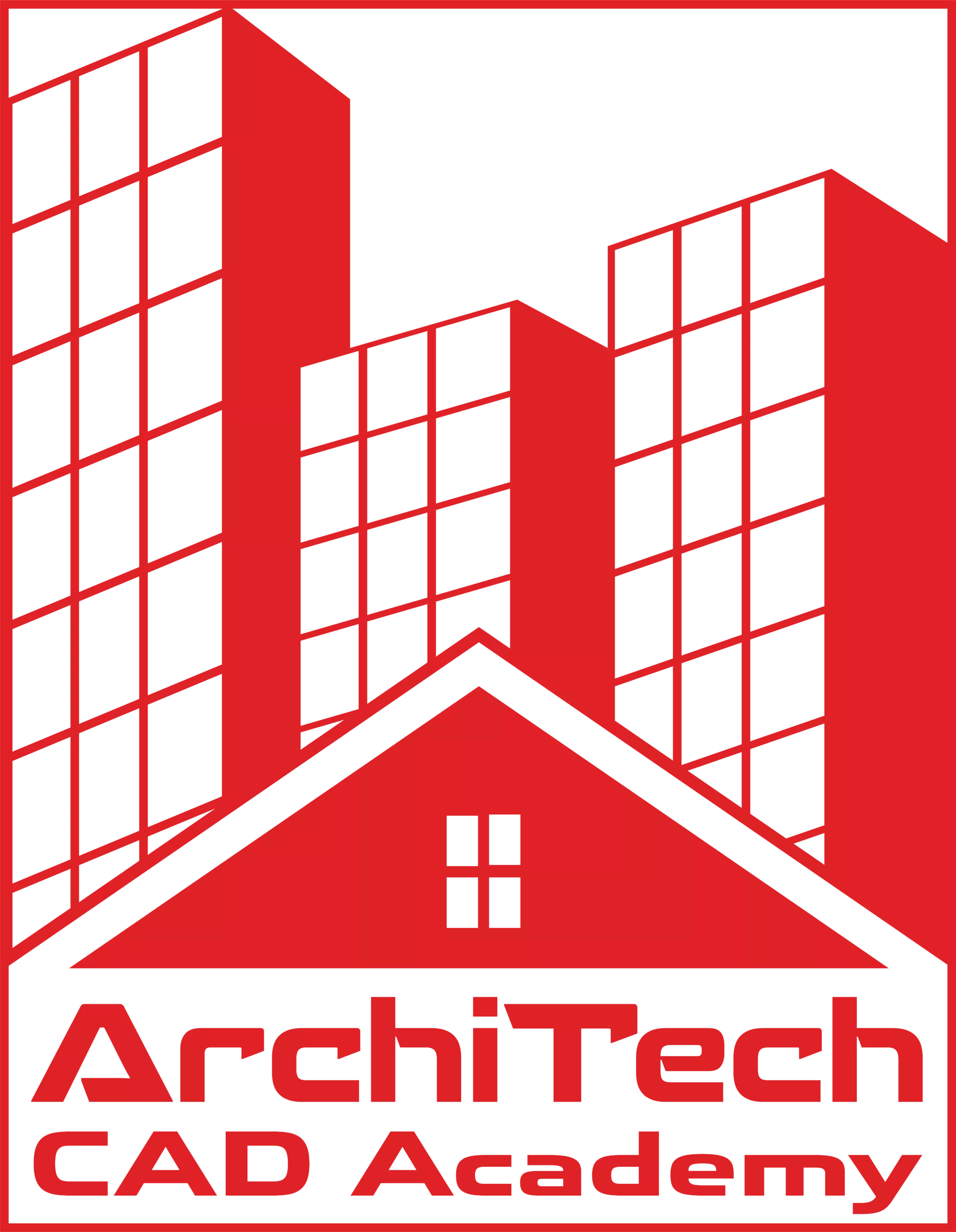Mechanical Design with Solid Works and Fusion 360
Kickstart your career with
Architect CAD Academy
LEARN THE MOST IN-DEMAND SKILL OF THE AEC INDUSTRY & BOOST YOUR CAREER GROWTH
Hurry Up! Get Register Today,
For Our New Batch
Limited seats available!.
Diploma Courses > Mechanical Design with Solid Works and Fusion 360
Course Overview
Welcome to ArchiTech CAD Academy’s Diploma in Mechanical Design with SolidWorks and Fusion program, your pathway to mastering advanced design techniques for mechanical engineering using industry-leading software. Our academy is proud to be an Authorized Training Center for SolidWorks and Fusion 360 in Sri Lanka, ensuring that you receive top-notch education in these essential tools.
This comprehensive course will be conducted in two batches, accommodating both weekday and weekend schedules. Our team of highly qualified and experienced education specialists, drawn from esteemed university faculties, will guide you through the intricacies of mechanical design. The course is designed for flexibility, utilizing a blend of online classes and a Learning Management System (LMS) that empowers students to conveniently engage in self-study.
The Aims of the Mechanical Design with SolidWorks and Fusion 360 Program:
Our Mechanical Design with SolidWorks and Fusion 360 program is meticulously crafted to equip participants with advanced skills and knowledge essential for success in the dynamic field of mechanical engineering. By mastering SolidWorks and Fusion 360, you will gain the ability to create intricate 3D models, conduct simulations, and optimize designs for efficient mechanical systems.
This comprehensive program aims to empower you with the following:
- Thorough Software Proficiency: Develop a profound understanding of the SolidWorks and Fusion user interfaces, mastering essential tools for 3D modeling, assemblies, simulations, and collaborative design processes.
- Precision in Design: Acquire expertise in creating precise and complex mechanical designs, including assemblies, parts, and parametric models, ensuring accuracy and efficiency in engineering solutions.
- Advanced Simulation and Analysis: Harness the power of simulation tools in SolidWorks and Fusion 360 to analyze mechanical behavior, conduct stress tests, and optimize designs for performance and durability.
- Parametric Design Mastery: Learn to implement parametric design principles, enabling efficient design modifications and adaptations in response to changing project requirements.
- Collaborative Workflows: Develop skills in collaborative design workflows, utilizing cloud-based platforms for seamless teamwork and version control in mechanical engineering projects.
- Project-Based Learning: Apply your knowledge through hands-on projects, incorporating real-world mechanical design challenges to reinforce your understanding and practical skills.
- Efficient Documentation: Enhance your ability to create comprehensive technical documentation, including detailed 2D drawings, bills of materials, and assembly instructions.
- Professional Presentation Skills: Elevate your presentations by producing realistic renderings, animations, and simulations, allowing you to effectively communicate your mechanical designs to stakeholders.
Upon completion of this program, you will emerge as a proficient mechanical designer, capable of producing high-quality, accurate 3D models, simulations, technical documentation, and compelling visual presentations.
Whether you’re a seasoned professional in the mechanical engineering industry or a student pursuing a related technical program, this course is designed to elevate your expertise and empower you to excel in the diverse and evolving field of mechanical design.
Upon successfully completing our Mechanical Design with SolidWorks and Fusion 360 program, you’ll unlock a myriad of exciting career opportunities in the diverse field of mechanical engineering. Here are some promising career paths you can pursue:
Mechanical Design Engineer: Leverage your proficiency in SolidWorks and Fusion to work as a Mechanical Design Engineer, where you’ll be involved in creating detailed 3D models, assemblies, and simulations for mechanical components and systems.
Product Design Engineer: Join product design teams and contribute to the development of innovative products. Your skills in SolidWorks and Fusion will be crucial in translating conceptual ideas into manufacturable designs.
CAD/CAM Engineer: Become a CAD/CAM Engineer, using your expertise in SolidWorks and Fusion to develop computer-aided design and computer-aided manufacturing solutions. This role is vital in optimizing the design-to-manufacturing process.
Simulation Engineer: Specialize in simulation engineering, where you’ll use simulation tools in SolidWorks and Fusion 360 to analyze and optimize mechanical systems, ensuring their performance, durability, and efficiency.
Manufacturing Engineer: Apply your knowledge to become a Manufacturing Engineer, involved in the planning and optimization of manufacturing processes. Your skills in SolidWorks and Fusion will contribute to efficient and cost-effective production.
Quality Assurance Engineer: Ensure the quality and reliability of mechanical products by working as a Quality Assurance Engineer. Your ability to conduct simulations and analyses with SolidWorks and Fusion will be valuable in identifying and addressing potential issues.
Research and Development Engineer: Contribute to the advancement of technology by working in research and development. Use your skills in SolidWorks and Fusion to prototype and test new ideas and innovations.
Technical Sales Engineer: Combine your technical expertise with sales skills to work as a Technical Sales Engineer. Assist clients in understanding the capabilities of mechanical products designed using SolidWorks and Fusion.
Entrepreneurship: Consider starting your own engineering consultancy or product design firm, leveraging your skills in SolidWorks and Fusion to offer design and engineering solutions to clients.
Teaching and Training: Share your knowledge by pursuing a career in teaching or training. Educational institutions and training centers often seek instructors with practical experience in SolidWorks and Fusion for their engineering programs.
Automotive Design Engineer: Specialize in automotive design, contributing to the creation of components and systems for the automotive industry. Your skills in SolidWorks and Fusion are highly applicable in this dynamic field.
Aerospace Engineer: Explore opportunities in aerospace engineering, where your proficiency in SolidWorks and Fusion can contribute to the design and development of aircraft and spacecraft components.
For students currently enrolled in mechanical engineering or related technical programs, this diploma provides a competitive advantage in the job market, enhancing your prospects for internships and entry-level positions.
Embark on a fulfilling career journey in mechanical design by enrolling in the “Mechanical Design with SolidWorks and Fusion 360” program at ArchiTech CAD Academy. Your future in the world of mechanical engineering awaits!
This course is suitable for a diverse range of individuals who are interested in advancing their knowledge and skills in the fields of architecture, construction, and design. Here’s a breakdown of the audience for whom this course is particularly suitable:
Mechanical Engineers:
- Mechanical engineers aiming to enhance their design and engineering skills by mastering SolidWorks and Fusion for 3D modeling, simulations, and parametric design.
Product Designers:
- Product designers seeking to create innovative and manufacturable designs, utilizing SolidWorks and Fusion to bring concepts to life with precision and efficiency.
CAD Professionals:
- CAD professionals looking to upgrade their skills and stay competitive in the field by becoming proficient in SolidWorks and Fusion for advanced 3D modeling and design tasks.
Simulation Engineers:
- Engineers interested in simulation and analysis, wanting to use SolidWorks and Fusion 360 to conduct stress tests, thermal analyses, and other simulations for mechanical components and systems.
Manufacturing Engineers:
- Manufacturing engineers aiming to optimize the design-to-manufacturing process, utilizing SolidWorks and Fusion for efficient planning and execution of production processes.
Quality Assurance Professionals:
- Quality assurance professionals wanting to ensure the reliability and performance of mechanical products by using simulation and analysis tools available in SolidWorks and Fusion.
Entrepreneurs in Engineering Services:
- Entrepreneurs looking to start their own engineering consulting or design firms, leveraging SolidWorks and Fusion expertise to offer specialized engineering services.
Technical Sales Engineers:
- Technical sales professionals wanting to effectively communicate the capabilities of mechanical products by using SolidWorks and Fusion to create realistic renderings and visualizations.
Research and Development Engineers:
- Engineers involved in research and development, aiming to use SolidWorks and Fusion for prototyping, testing, and developing new technologies and innovations.
Teaching and Training Aspirants:
- Individuals interested in becoming instructors or trainers in mechanical design, using SolidWorks and Fusion as part of their curriculum to impart practical skills.
Students in Mechanical Engineering Programs:
- Students currently enrolled in mechanical engineering or related technical programs seeking to gain a competitive edge in their studies and future careers.
Professionals Seeking Career Change:
- Individuals from diverse backgrounds interested in transitioning into careers in mechanical engineering can use this course to acquire the necessary skills.
Anyone with a Fundamental Knowledge of Engineering:
- Individuals with a basic understanding of engineering principles who want to expand their skill set and career opportunities in the field of mechanical design.
The “Mechanical Design with SolidWorks and Fusion 360” program is tailored to accommodate a diverse range of learners, from beginners to experienced professionals, providing a comprehensive pathway to acquiring advanced skills highly valued in the mechanical engineering industry.
Program Structure
About ArchiTech CAD Academy
About Learning Management System and Results Management System
About Students’ support system
Lesson 01
- Introduction to Key SOLIDWORKS Terms
- Overview of CAD (Computer-Aided Design) Concepts
- Navigating the SOLIDWORKS Environment
- Introduction to SOLIDWORKS User Interface Elements
- Customizing Toolbars and Panels
- Efficiently Using Menu Commands
- Utilizing Pan, Zoom, and Rotate Tools
- Understanding Viewports and Display Modes
- Setting up and Saving Custom Views
- Differentiating Between SOLIDWORKS File Types
- Saving and Managing Part Files
- Working with Assemblies and Drawings
Lesson 02
- Understanding the Importance of Sketching
- Initiating the Sketching Environment in SolidWorks
- Exploring the Sketch Entities Toolbox
- In-depth Exploration of Sketching Tools
- Practical Application of Lines, Circles, and Rectangles
- Advanced Sketching Techniques
- Hands-on Session: Sketching the Base of a Bracket
- Applying Constraints for Precision
- Editing and Modifying Sketch Elements
- Establishing Geometric Relations between Sketch Entities
- Adding Dimensions to Define Sketch Geometry
Lesson 03
- Understanding the Concept of Extrusion
- Initiating Extrusion from a 2D Sketch
- Controlling Extrusion Depth and Direction
- Exploring Advanced Extrusion Options
- Building on Extrusion Concepts
- Simultaneously Extruding Multiple Features
- Incorporating Different Extrusion Profiles
- Applying Advanced Options to Second Extrusions
- Introduction to Extruded Cuts for Model Subtraction
- Hands-on Session: Creating Cuts in Existing 3D Models
- Combining Extrusion and Extruded Cut Techniques
- Exploring Complex Cut Configurations
- Understanding the Role of the Hole Wizard Tool
- Creating Standard and Custom Holes
- Incorporating Hole Wizard Features into Models
- Customizing Hole Specifications for Various Applications
- Utilizing Reference Geometry for Enhanced Modeling
- Creating Planes, Axes, and Coordinate Systems
- Incorporating Reference Geometry into Sketches
- Advanced Applications of Reference Geometry in Assembly
- Leveraging Patterns for Efficient Replication
- Linear and Circular Patterns Explained
- Advanced Pattern Techniques for Complex Designs
- Dynamic Patterns: Exploring Variable Patterns
- Introduction to Fillets for Rounded Edges
- Applying Fillets to Enhance Aesthetics and Functionality
- Hands-on Exercise: Filleting Complex Geometries
- Combining Fillets with Other Modeling Techniques
Lesson 04
- Understanding the Basics of Revolving
- Exploring Revolve as a 3D Modeling Technique
- Practical Applications of Revolve in Design
- Advanced Revolving Strategies for Complex Geometries
- Sketching for Revolve: Key Considerations
- Achieving Symmetry in Revolved Features
- Hands-on Session: Creating Symmetrical Revolved Models
- Exploring Symmetry in Assemblies
- In-depth Exploration of the Revolve Command
- Advanced Revolve Options and Configurations
- Integrating Revolve into Multi-Feature Models
- Troubleshooting Common Issues in Revolving
- Introduction to Sweep as a Modeling Technique
- Creating Complex Shapes with Sweep
- Combining Sweep with Sketching for Unique Designs
- Advanced Sweep Applications in Part Modeling
- Lofting Essentials for Creating Smooth Transitions
- Hands-on Exercise: Lofting Multiple Profiles
- Advanced Lofting Techniques for Intricate Designs
- Troubleshooting Lofting Challenges
- Understanding the Significance of Shell in Modeling
- Hands-on Session: Adding Thickness to 3D Models
- Integrating Shell with Other Modeling Commands
- Best Practices for Shell in Part Design
- Introduction to Draft as a Part Modeling Element
- Utilizing Draft to Add Taper to Models
- Incorporating Draft in Models for Manufacturing Considerations
- Troubleshooting Draft Challenges
Lesson 05
- Extrusions: Building 3D Models from 2D Profiles
- Revolve: Creating Symmetrical Features through Rotation
- Sweep: Crafting Complex Shapes Along a Path
- Fillets and Chamfer: Enhancing Model Edges
- Rib: Reinforcing Model Structures with Ribs
- Extrusion Cut: Carving Features into Models
- Revolve Cut: Hollowing Out Revolved Features
- Sweep Cut: Removing Material Along a Sweep Path
- Fillets and Chamfer (Cut): Modifying Edge Profiles
- Hole and Threads: Creating Holes and Threads in Models
- Shell: Thinning Models for Lightweight Designs
- Exploring Advanced Sketching Techniques
- Leveraging Constraints for Precise Model Control
- Patterns: Replicating and Modifying Features
- Mirroring: Achieving Symmetry in Part Designs
- Object Movements: Dynamic Model Adjustments
- Combine Operations: Merging Features for Complex Models
Lesson 06
- Understanding the role and significance of assemblies in SolidWorks.
- Applications of assemblies in design and manufacturing processes.
- Exploring the process of adding individual parts to create assemblies.
- Understanding the hierarchy of components within assemblies.
- Navigating the feature manager tree specific to assemblies.
- Managing and organizing components within the feature manager tree.
- Utilizing mates to position and align components accurately.
- Exploring basic mates such as coincident, concentric, and parallel.
- Exploring more complex mates like tangent, width, and path mates.
- Understanding the application of mechanical mates for specialized scenarios.
Lesson 07
- Creating and managing subassemblies within larger assemblies.
- Benefits of using subassemblies for improved organization and designefficiency
- Leveraging assembly-level features such as cuts and fillets.
- Incorporating assembly-level sketches for enhanced design flexibility.
- Creating exploded views for assembly instructions and documentation.
- Enhancing communication of assembly processes through exploded views
- Understanding the drawing workspace in SolidWorks.
- Significance and applications of engineering drawings in the design process.
- Adding essential orthographic views (front, top, right, etc.) to the drawingsheet.
- Ensuring clarity in representation through standardized views
- Inserting isometric and auxiliary views to provide a comprehensiveunderstanding of the design.
- Enhancing the visual representation of complex components.
- Adjusting the scale of drawing views for accurate representation.
- Utilizing appropriate scales to fit drawings onto sheets.
- Understanding first-angle and third-angle projection standards.
- Implementing industry-standard projection practices.
- Adding detail views to emphasize specific areas of the drawing.
- Creating section views to showcase internal details and features.
- Utilizing aligned and offset section views for varied perspectives.
- Enhancing clarity in complex assemblies.
- Implementing broken and crop views to improve drawing clarity.
- Optimizing views for better communication of design details.
Lesson 08
- Generating BOM tables to efficiently list parts and quantities.
- Customizing BOM templates for consistency and documentation standards.
- Adding balloons to reference parts in assembly drawings.
- Creating comprehensive hole tables to detail hole information.
- Managing revisions on drawings with revision tables and clouds.
- Implementing revision standards and best practices.
- Customizing title blocks for drawing sheets with company-specific information.
- Incorporating logos and additional details for a professional look.
- Organizing and controlling drawing entities through effective layermanagement.
- Customizing line styles to distinguish various elements.
- Applying annotations directly to 3D models using DimXpert for manufacturing.
- Ensuring accurate and detailed annotations for production.
- Creating and customizing drawing templates for consistent documentation.
- Establishing a standardized approach for future drawings.
- Saving drawings in different file formats (PDF, DXF, DWG) for diverseapplications.
- Printing drawings to scale for accurate reproduction.
- Using automated dimensioning tools to import model dimensions ontodrawings.
- Streamlining the dimensioning process for efficiency.
- Adhering to industry and company-specific drawing standards.
- Compliance with ASME Y14.5 standards for precision and uniformity.
Lesson 09
- Understanding the importance of printing to scale for accuratereproduction.
- Configuring print settings to match scale requirements.
- Exploring automated dimensioning tools within SolidWorks.
- Importing model dimensions onto drawings seamlessly for enhancedefficiency.
- Adhering to Industry and Company-Specific Standards:
- Understanding the significance of following industry-specific drawingstandards.
- Implementing company-specific standards for consistency indocumentation.
- Overview of ASME Y14.5 standards for geometric dimensioning andtolerancing (GD&T).
- Applying ASME Y14.5 standards in SolidWorks drawings.
Reviewing and Validating Drawings:
- Establishing a systematic approach to reviewing drawings for accuracy andcompleteness.
- Utilizing collaborative tools for effective peer review.
- Implementing pre-defined drawing checks to ensure compliance.
- Developing quality control procedures for error identification and correction.
- Creating and customizing drawing templates for consistent documentation.
- Establishing a standardized approach for future drawings.
- Saving drawings in different file formats (PDF, DXF, DWG) for diverseapplications.
- Printing drawings to scale for accurate reproduction.
- Using automated dimensioning tools to import model dimensions ontodrawings.
- Streamlining the dimensioning process for efficiency.
- Adhering to industry and company-specific drawing standards.
- Compliance with ASME Y14.5 standards for precision and uniformity.
Lecturers

R.H.M.Channa Malintha Senarathna
M Sc. Construction Project Management (reading),
B Sc. (Hons) QS, Adv. dip civil
A committed lecturer with over 8 years of experience at leading construction companies.
Assessment Methods
- Practical Exam
- Online Tests
- Assignments
- Projects
Certifications
- Mechanical Design with Solid Works and Fusion 360 (Offered by TVEC)
- Mechanical Design with Solid Works and Fusion 360 (Offered by Autodesk)
Payment Plan
SF702
-
Online Class (Zoom)
-
Commence on 24th March 2024
-
Classes on Sunday at 7.00 PM - 10.00 PM
-
Duration - 3 Months (100 Theory Hours)
-
Payment Structure
12,500x2 = 25,000
20,000 for a one-time payment (5,000 Discount)