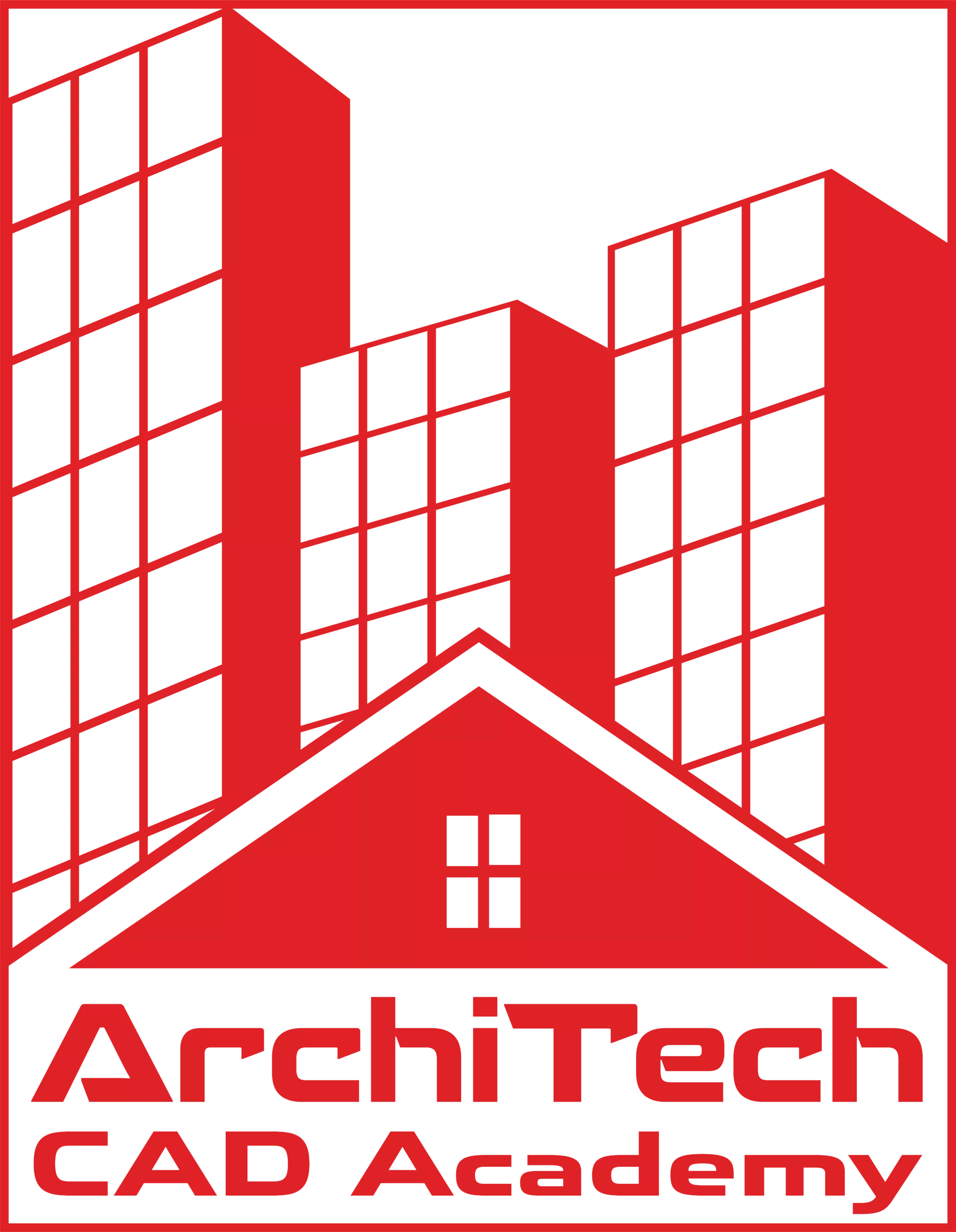Certificate in Project Planning and Managing with Primavera P6
Kickstart your career with
ArchiTech CAD Academy
LEARN THE MOST IN-DEMAND SKILL OF THE AEC INDUSTRY & BOOST YOUR CAREER GROWTH
Hurry Up! Get Register Today,
For Our Free Webinar
Limited seats available!.
Certificate Courses > Certificate in Project Planning and Managing with Primavera P6
Course Overview
Welcome to ArchiTech CAD Academy’s Certificate in Project Planning and Management with Primavera P6 program, your key to mastering effective project planning and management using Oracle’s Primavera P6. As an Autodesk Authorized Training Center in Sri Lanka, we guarantee the highest quality education in this specialized field.
This comprehensive program will be divided into two batches, accommodating both weekday and weekend schedules. Our educators are well-qualified and possess extensive experience, with a panel comprising experts from the university lecture circuit. The course is designed to be flexible, employing a blend of online classes and a Learning Management System (LMS), enabling participants to engage in convenient self-study.
Embark on a transformative journey toward expertise in project planning and management, and discover the power of Primavera P6 in optimizing project workflows and ensuring successful project outcomes. Join us at ArchiTech CAD Academy and unlock the skills that will set you apart in the dynamic field of project planning and management.
The objectives of the Certificate in Project Planning and Management with Primavera P6:
Our Certificate in Project Planning and Management with Primavera P6 program is dedicated to providing participants with advanced skills and knowledge essential for success in the dynamic field of project planning and management. By mastering Oracle’s Primavera P6, you will gain the ability to effectively plan, execute, and control projects, ensuring their timely and successful completion.
This comprehensive program aims to empower you with the following:
- Strategic Planning: Develop a profound understanding of the Primavera P6 interface, enabling you to efficiently initiate and manage projects using industry-standard templates and best practices.
- Project Structuring: Acquire expertise in structuring projects effectively, including defining project scope, setting milestones, and establishing dependencies to ensure a well-organized project plan.
- Resource Management: Learn the essential skills for resource allocation, cost tracking, and effective utilization of resources, ensuring optimal project performance and resource efficiency.
- Critical Path Analysis: Gain proficiency in conducting critical path analysis to identify and manage project activities critical to project completion, allowing for proactive decision-making.
- Project Monitoring and Control: Develop skills to monitor project progress, identify deviations from the plan, and implement effective control measures to keep projects on track.
- Comprehensive Reporting: Generate insightful reports and dashboards to communicate project status, performance metrics, and key indicators to stakeholders, fostering transparent project communication.
- Risk Management: Learn to identify, assess, and mitigate project risks using Primavera P6’s robust risk management tools, ensuring proactive risk management throughout the project lifecycle.
- Integration with Other Tools: Acquire the ability to integrate Primavera P6 with other project management tools and software, enhancing overall project efficiency and collaboration.
- Professional Documentation: Create professional project documentation, including Gantt charts, project schedules, and resource histograms, ensuring clear and comprehensive project communication.
Upon completion of this program, you will emerge as a proficient project planner and manager, capable of effectively using Primavera P6 to plan, execute, and control projects with precision. Whether you are a seasoned professional in the industry or a student pursuing a project management-related program, this diploma is designed to enhance your expertise and empower you to excel in the field of project planning and management.
Upon successfully completing our Certificate in Project Planning and Management with Primavera P6 program, you’ll open the door to a world of exciting career opportunities in the dynamic field of project management. Here are some promising career paths you can pursue:
- Project Planner/Scheduler: As a Project Planner/Scheduler, you’ll play a pivotal role in developing project schedules, creating Gantt charts, and ensuring the timely execution of project activities. Your expertise in Primavera P6 will be instrumental in effective project planning.
- Project Manager: Step into the role of a Project Manager, where you’ll oversee the entire project lifecycle, from initiation to completion. Your proficiency in Primavera P6 will enable you to strategize, coordinate, and successfully deliver projects on time and within budget.
- Construction Manager: If you’re interested in the construction industry, your skills in project planning and Primavera P6 can lead you to a career as a Construction Manager. You’ll be responsible for managing construction projects, ensuring quality and adherence to schedules.
- Program Analyst: Work as a Program Analyst, where your knowledge of Primavera P6 will be valuable in analyzing project data, assessing performance metrics, and providing insights to improve overall project efficiency.
- Risk Analyst/Manager: Your expertise in Primavera P6 will make you well-suited for a role as a Risk Analyst or Manager, where you’ll identify, assess, and mitigate project risks, ensuring that projects proceed smoothly and within defined parameters.
- Project Controls Specialist: Join the field as a Project Controls Specialist, responsible for monitoring project progress, analyzing costs, and implementing control measures to keep projects on track. Your proficiency in Primavera P6 will be crucial in this role.
- Consultant: Offer your expertise as a Primavera P6 consultant to organizations seeking guidance on project management best practices. Assist in implementing efficient project workflows and optimizing the use of Primavera P6.
- Teaching and Training: Share your knowledge and passion for project planning and Primavera P6 by pursuing a career in teaching or training. Educational institutions and training centers often seek qualified instructors in this specialized field.
- Entrepreneurship: Consider starting your own project management consulting firm, leveraging your skills in Primavera P6 to offer valuable services to clients in various industries.
- Students in Project Management Programs: For students currently enrolled in project management-related programs, this diploma opens up opportunities to gain a competitive edge in the job market. Your proficiency in Primavera P6 will set you apart when seeking internships and entry-level positions in project management roles.
With the skills and knowledge acquired through our program, you’ll be well-prepared to embark on a rewarding career path where strategic planning, efficient execution, and project control converge. Take the first step toward a prosperous future by enrolling in the “Certificate in Project Planning and Management with Primavera P6” program at ArchiTech CAD Academy. Your career journey awaits!
This course is suitable for a diverse range of individuals who are interested in advancing their knowledge and skills in the field of project planning and management. Here’s a breakdown of the audience for whom this course is particularly suitable:
- Project Managers: Professionals in project management roles looking to enhance their expertise with Primavera P6, enabling them to create comprehensive project schedules, monitor progress, and effectively manage project resources.
- Construction Managers: Construction managers seeking to optimize construction projects, improve scheduling accuracy, and enhance overall project efficiency using the powerful tools provided by Primavera P6.
- Project Planners/Schedulers: Individuals aspiring to become project planners or schedulers, or those already in such roles, who want to deepen their understanding of project planning methodologies and master the application of Primavera P6.
- Program Analysts: Analysts interested in specializing in project analysis and performance evaluation, leveraging the capabilities of Primavera P6 to provide valuable insights into project efficiency and progress.
- Risk Analysts/Managers: Professionals involved in risk management who wish to utilize Primavera P6 for identifying, assessing, and mitigating project risks, ensuring smoother project execution.
- Consultants: Individuals aspiring to work as consultants, providing expertise in project planning and management to organizations seeking guidance on optimizing workflows and implementing best practices using Primavera P6.
- Teaching and Training Aspirants: Those interested in becoming instructors or trainers in project planning and management can benefit from this program as it equips them with comprehensive knowledge for teaching purposes.
- Entrepreneurs: Entrepreneurs looking to establish their own project management consulting firms can use this course to gain the expertise needed to offer specialized services to clients.
- Students in Project Management Programs: Students currently enrolled in project management or related technical programs can gain a competitive advantage by mastering Primavera P6 through this diploma course, preparing them for future roles in the industry.
- Professionals Seeking Career Change: Individuals from diverse backgrounds who are interested in transitioning into project management roles can use this course to acquire the necessary skills and knowledge.
- Anyone with a Fundamental Knowledge of Project Management: Individuals with a basic understanding of project management processes can join this course to further their knowledge and enhance their career prospects in the field.
- University Students: Students who follow project management or related technical programs.
The “Certificate in Project Planning and Managing with Primavera P6” program is designed to cater to a broad spectrum of learners, from beginners to experienced professionals, providing a pathway to acquire valuable skills highly sought after in the project management industry.
Program Structure
About ArchiTech CAD Academy
About Learning Management System and Results Management System
About Students’ support system
Lesson 01 - Overview
- Overview of Project Management and Scheduling
- Detailed discussion on how Primavera P6 addresses common challenges in
project management - Overview of resource management, cost control, and risk analysis features
- Real-world case studies showcasing successful utilization of Primavera P6
in construction projects
- Detailed discussion on how Primavera P6 addresses common challenges in
- Project Initiation and Information Definition
- Step-by-step guide to creating a new project in Primavera P6
- Project details, start date, end date, and template selection
- Practical considerations for project initiation
- In-depth exploration of project details and settings
- Setting up project constraints, thresholds, and thresholds
- Practical examples and case studies on the impact of project information on
scheduling accuracy
- Guided exercise for participants to create a new project
- Configuring project details and settings for a real-world scenario
- Q&A and Discussion session
Lesson 02 - Calendar Management and Codes Setup
- Overview of project calendars and their significance in scheduling
- Configuring standard and resource calendars for different project elements
- Incorporating working hours and managing exceptions
- Understanding the role of project codes in project organization
- Practical demonstration of setting up project codes for better
classification - Introduction to resource codes and their importance in resource management
- Best Practices, Tips, and Course Wrap-up
- Sharing industry best practices for project setup and configuration
- Tips for avoiding common pitfalls during project initiation
- Guided exercise for participants to configure project calendars
- Setting up project and resource codes for effective project organization
- Q&A and Discussion session
- Definition and role of the Work Breakdown Structure (WBS) in project management
- Importance of a well-structured WBS for project success
Lesson 03 - Hierarchical WBS
- Exploring the advantages of a hierarchical WBS
- Application of WBS in project planning, execution, and control
- Real-world examples and case studies illustrating successful WBS implementation
- Step-by-step guide to creating a WBS in Primavera P6
- Practical considerations for organizing project deliverables
- Techniques for creating a logical and effective WBS structure
- Understanding the purpose and benefits of WBS codes
- Practical demonstration of assigning WBS codes in Primavera P6
- Best practices for maintaining consistency in WBS coding
- Importance of detailed descriptions in WBS elements
- Techniques for writing effective and informative WBS descriptions
- Incorporating project-specific details in WBS element descriptions
Lesson 04 - Project Activities
- Exploring key attributes of project activities in Primavera P6
- Understanding activity types, relationships, and dependencies
- Real-world examples and case studies illustrating the impact of activity attributes
on project outcomes
- Step-by-step guide to adding activities in Primavera P6
- Practical considerations for organizing and structuring project activities
- Techniques for efficiently importing activities from other sources
- Role of activity descriptions in effective communication
- Techniques for writing clear and concise activity descriptions
- Incorporating project-specific details in activity descriptions
- Understanding the concept of activity duration in project scheduling
- Practical demonstration of defining activity durations
- Exploring constraints and their impact on project timelines
Lesson 05 - Activity Relationships
- Overview of the importance of establishing relationships between activities
- Significance of logical connections for project scheduling
- In-depth exploration of different types of activity relationships
- Finish-to-start, start-to-start, finish-to-finish, and start-to-finish relationships
- Real-world examples and case studies illustrating the application of each
relationship type
- Step-by-step guide to creating logical relationships in Primavera P6
- Techniques for linking activities based on project dependencies
- Practical considerations for establishing complex relationships
- Definition and significance of lag and lead times in project scheduling
- Differentiating between positive and negative lag/lead
- Exploring scenarios where lag and lead times are beneficial
- Step-by-step demonstration of setting lag and lead times in Primavera P6
- Real-world examples showcasing the impact of lag and lead on project schedules
- Tips for optimizing lag and lead time usage
Lesson 06 - Project Scheduling Techniques
- Explanation of forward and backward scheduling methodologies
- Step-by-step guide to performing forward and backward scheduling in Primavera
P6 - Practical considerations for optimizing project timelines
- Definition and significance of critical path in project scheduling
- Explanation of float/slack as a measure of schedule flexibility
- Real-world examples illustrating the impact of critical path and float on project
outcomes
- Techniques for identifying the critical path in a project schedule
- Importance of critical activities in project execution
- Strategies for optimizing the schedule to mitigate risks
- Definition and significance of lag and lead times in project scheduling
- Differentiating between positive and negative lag/lead
- Exploring scenarios where lag and lead times are beneficial
- Step-by-step demonstration of setting lag and lead times in Primavera P6
- Real-world examples showcasing the impact of lag and lead on project schedules
- Tips for optimizing lag and lead time usage
Lesson 07 - Schedule Optimization
- Step-by-step demonstration of analyzing the schedule and identifying critical
activities in Primavera P6 - Real-world examples showcasing the impact of schedule optimization on project
success - Tips for efficiently managing project resources and constraints
Lesson 08 - Resource Allocation and Management in Primavera P6
- Understanding different resource types: labor, material, equipment
- Importance of categorizing resources for effective project planning
- Real-world examples illustrating resource type selection
- Step-by-step guide to defining resources in Primavera P6
- Considerations for accurate resource input (rates, availability, etc.)
- Practical exercises to reinforce resource definition concepts
- Understanding the difference between assigning and allocating resources
- Practical demonstration of assigning resources to activities in Primavera P6
- Tips for optimizing resource utilization
- Introduction to resource leveling and its importance
- Strategies for identifying and resolving resource over allocations
- Real-world examples showcasing the impact of resource leveling on project schedules
Lesson 09 - Baseline and Tracking Mastery in Primavera P6
- Step-by-step guide to creating and saving a baseline in Primavera P6
- Importance of baseline approval and documentation
- Practical considerations for baseline creation in different project scenarios
- Overview of tracking progress and its role in project control
- Understanding the concept of actual vs. planned performance
- Techniques for comparing and analyzing schedule variances
- Step-by-step demonstration of updating the schedule with actual data in Primavera
P6 - Real-world examples showcasing the importance of accurate data input
- Tips for efficient data input and schedule updating
- Sharing industry best practices for baseline creation and project tracking
- Exploring advanced tracking techniques for complex projects
- Strategies for mitigating schedule variances and optimizing project performance
- Real-world case studies highlighting successful tracking practices
- Tips for avoiding common pitfalls in project tracking and updating
Lesson 10 - Reporting and Analysis Mastery in Primavera P6
- Overview of the role of reporting and analysis in project management
- Significance of accurate reporting for strategic decision-making
- Overview of the course agenda
- Step-by-step guide to generating standard reports in Primavera P6
- Overview of commonly used standard reports for project analysis
- Practical considerations for selecting and customizing standard reports
- Techniques for creating custom reports tailored to project needs
- Overview of report customization options in Primavera P6
- Real-world examples showcasing the power of custom reporting
- Exploring the importance of filters in customizing project views
- Step-by-step guide to creating and applying filters in Primavera P6
- Tips for optimizing project views using filters
- Understanding the role of layouts in project analysis
- Creating and customizing layouts for specific reporting needs
- Real-world case studies showcasing the impact of layout customization
- Techniques for managing multiple projects within Primavera P6
- Strategies for consolidating and analyzing data across projects
- Real-world examples illustrating successful multiple project management
Lesson 11 - Advanced Scheduling
- Exploring resource-sharing techniques for efficient project resource allocation
- Practical demonstration of sharing resources among multiple projects
- Tips for optimizing resource utilization and avoiding conflicts
- Exploring advanced scheduling features in Primavera P6
- Strategies for optimizing project schedules for complex scenarios
- Real-world examples showcasing the impact of advanced scheduling techniques
- Understanding the concept of global changes in Primavera P6
- Techniques for making global changes while maintaining data integrity
- Strategies for ensuring consistency and accuracy in project data
Lesson 12 - Integration and Collaboration Strategies in Primavera P6
- Strategies for integrating Primavera P6 with commonly used project management tools
- Practical considerations for data exchange and synchronization
- Real-world examples showcasing successful integration scenarios
- Exploring built-in collaborative features within Primavera P6
- Strategies for enhancing team collaboration and communication
- Tips for leveraging collaborative tools for effective project management
- Importing Data to Primavera P6
- Step-by-step guide to importing data into Primavera P6
- Techniques for handling various data formats and sources
- Real-world examples demonstrating the benefits of data imports
- Practical demonstration of exporting data from Primavera P6
- Tips for selecting export formats and ensuring data accuracy
- Strategies for sharing project data with external stakeholders
- Overview of common mistakes and pitfalls in using Primavera P6
- Strategies for identifying and mitigating potential errors
- Real-world examples illustrating the consequences of common mistakes
- Exploration of real-world case studies applying scheduling concepts in
Primavera P6 - Strategies for assigning resources effectively in practical scenarios
- Techniques for hands-on progress tracking and performance analysis
Lesson 13 - Hands-On Exercise: Creating Schedules and Assigning Resources
- Sharing industry best practices for efficient project management using Primavera
P6 - Guided exercise for participants to create schedules and assign resources
- Application of Primavera P6 concepts in real-world scenarios
- Q&A and troubleshooting session
Assignment Brief - Final Individual Submission
Student Feedback Collection
Lecturers

R.H.M.Channa Malintha Senarathna
M Sc. Construction Project Management (reading),
B Sc. (Hons) QS, Adv. dip civil
A committed lecturer with over 8 years of experience at leading construction companies.
Assessment Methods
- Practical Exam
- Online Tests
- Assignments
- Projects
Certifications
- Certificate in Project Planning and Managing with Primavera P6 (Offered by TVEC)
Payment Plan
PM802
-
Online Class (Zoom)
-
Commence on 04th Saturday - May 2024
-
Classes on Saturday at 7.00 PM - 10.00 PM
-
Duration - 3 Months
-
Payment Structure
12,500x2 = 25,000
20,000 for a one-time payment (5,000 Discount)