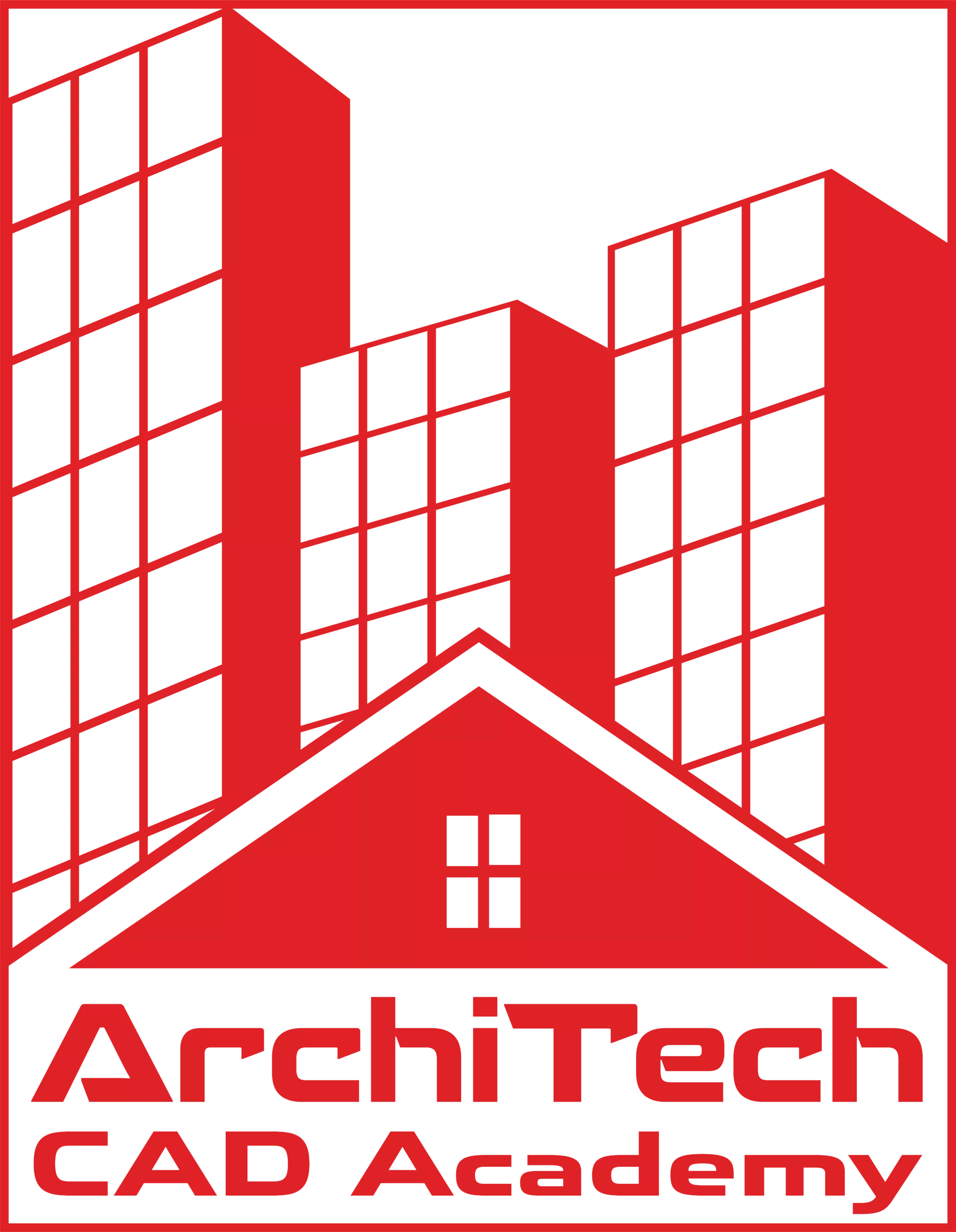Diploma in AEC Project Review with Navisworks and BIM 360
Kickstart your career with
ArchiTech CAD Academy
LEARN THE MOST IN-DEMAND SKILL OF THE AEC INDUSTRY & BOOST YOUR CAREER GROWTH
Hurry Up! Get Register Today,
For Our Free Webinar
Limited seats available!.
Diploma Courses > Diploma in BIM with Revit MEP
Course Overview
Welcome to ArchiTech CAD Academy’s Diploma in AEC Project Review with Navisworks and BIM 360, a specialized program tailored for individuals aspiring to excel in the realm of AEC project review using Autodesk Navisworks and BIM 360. As a recognized Autodesk Authorized Training Center in Sri Lanka, we are committed to delivering top-notch education with a focus on practical skills and industry relevance.
This comprehensive diploma program is structured to accommodate diverse schedules, offering flexibility with both weekday and weekend batches. Our esteemed educators, drawn from academia and industry, bring forth a wealth of knowledge and practical insights. Their expertise ensures that participants receive a well-rounded education, preparing them for the challenges of AEC project review with Navisworks and BIM 360.
Flexibility is at the core of our program design, incorporating a balanced approach of online classes and a user-friendly Learning Management System (LMS). This allows participants to seamlessly blend instructor-led sessions with self-paced learning, ensuring an effective and adaptable learning experience.
Embark on a transformative journey as you delve into the intricacies of AEC project review with Navisworks and BIM 360. Uncover the power of Autodesk’s advanced tools in optimizing workflows and achieving successful project outcomes. Join us at ArchiTech CAD Academy, where you will unlock the skills that set you apart in the dynamic field of AEC project review and Navisworks and BIM 360 expertise.
The objectives of the Diploma in AEC Project Review with Navisworks and BIM 360:
Our Diploma in AEC Project Review with Navisworks and BIM 360 program is meticulously crafted to equip participants with advanced skills and knowledge essential for excelling in the dynamic field of AEC project review. By mastering Autodesk Navisworks and BIM 360, you will gain the capability to efficiently review, analyze, and collaborate on AEC projects, ensuring their successful implementation.
This comprehensive program aims to empower you with the following:
1. Navisworks Fundamentals: Develop a deep understanding of the Navisworks interface, allowing you to proficiently navigate and utilize the software’s tools for reviewing and analyzing AEC projects based on industry standards.
2. BIM 360 Collaboration: Acquire expertise in utilizing BIM 360 for collaboration and coordination among project stakeholders, ensuring effective communication and streamlined workflows throughout the project lifecycle.
3. Clash Detection and Coordination: Learn essential skills in performing clash detection and coordination using Navisworks, enabling you to identify and resolve conflicts in project models to ensure constructability and avoid costly delays.
4. 4D Construction Simulation: Gain proficiency in creating and analyzing 4D construction simulations, integrating schedule information with project models to visualize construction sequencing and identify potential issues before they arise on-site.
5. Quantification and Reporting: Develop the skills to perform quantification and generate comprehensive reports using Navisworks and BIM 360, facilitating accurate cost estimation, project tracking, and performance analysis.
6. Data Management and Integration: Acquire the ability to manage project data effectively and integrate information from various sources using Navisworks and BIM 360, ensuring consistency and accuracy in project documentation and analysis.
7. Visualization and Presentation: Learn to create compelling visualizations and presentations using Navisworks and BIM 360, facilitating clear communication of project status, issues, and solutions to stakeholders.
8. Workflow Optimization: Explore strategies to optimize AEC project review workflows, ensuring efficiency in collaboration, decision-making, and project delivery.
Upon completion of this program, you will emerge as a proficient AEC project reviewer, capable of leveraging Navisworks and BIM 360 to review, analyze, and collaborate on complex AEC projects with precision. Whether you are a seasoned professional in the industry or a student pursuing a career in AEC project management, this diploma is designed to enhance your expertise and empower you to excel in the field of AEC project review with Navisworks and BIM 360.
Upon successfully completing our Diploma in AEC Project Review with Navisworks and BIM 360 program, you’ll open the door to a world of exciting career opportunities in the dynamic field of AEC project review and management. Here are some promising career paths you can pursue:
1. AEC Project Review Engineer: As an AEC Project Review Engineer, you’ll play a crucial role in reviewing and analyzing various AEC projects, utilizing your proficiency in Navisworks and BIM 360 to identify clashes, coordinate designs, and ensure project efficiency.
2. BIM Coordinator: Step into the role of a BIM Coordinator, where you’ll be responsible for managing BIM workflows and facilitating collaboration among project stakeholders. Your expertise in Navisworks and BIM 360 will contribute to streamlined project coordination and communication.
3. Construction Manager: Transition into the role of a Construction Manager, overseeing the implementation of AEC projects. Your skills in AEC project review with Navisworks and BIM 360 will contribute to effective project planning, scheduling, and coordination.
4. BIM Manager: Work as a BIM Manager, leading BIM implementation and management initiatives within AEC firms. Your proficiency in Navisworks and BIM 360 will enable you to optimize BIM workflows and standards for enhanced project delivery.
5. AEC Technology Specialist: Join the field as an AEC Technology Specialist, providing expertise in Navisworks and BIM 360 implementation and support. You’ll assist firms in leveraging advanced AEC technologies for improved project outcomes.
6. Design Coordinator: Take on the role of a Design Coordinator, facilitating coordination among multidisciplinary design teams. Your knowledge of Navisworks and BIM 360 will be instrumental in detecting and resolving design conflicts to ensure project constructability.
7. Virtual Design and Construction (VDC) Engineer: Contribute to the implementation of VDC processes within AEC firms as a VDC Engineer. Your proficiency in Navisworks and BIM 360 will support the creation and analysis of virtual construction models for enhanced project visualization and planning.
8. BIM Consultant: Offer your expertise as a BIM Consultant to AEC firms seeking guidance on BIM implementation strategies and best practices. Assist in optimizing workflows and leveraging Navisworks and BIM 360 for improved project collaboration and efficiency.
9. Training and Development Specialist: Share your knowledge and expertise in Navisworks and BIM 360 by pursuing a career in training and development. Educational institutions and training centers often seek qualified instructors to educate professionals on AEC project review and management technologies.
10. Project Coordination Specialist: Work as a Project Coordination Specialist, overseeing the coordination and integration of project data and models using Navisworks and BIM 360. Your skills will support seamless project collaboration and communication among stakeholders.
For students currently enrolled in architecture, engineering, or construction management programs, this diploma opens up opportunities to gain a competitive edge in the job market. Your proficiency in Navisworks and BIM 360 will set you apart when seeking internships and entry-level positions in roles related to AEC project review and management.
With the skills and knowledge acquired through our program, you’ll be well-prepared to embark on a rewarding career path where innovative AEC project review, coordination, and management converge. Take the first step toward a prosperous future by enrolling in the “Diploma in AEC Project Review with Navisworks and BIM 360” program at ArchiTech CAD Academy. Your career journey awaits!
This diploma program, “Diploma in AEC Project Review with Navisworks and BIM 360,” is tailored to meet the learning needs of a diverse audience seeking to advance their expertise in the field of AEC project review and management. Here’s a breakdown of individuals for whom this course is particularly suitable:
1. Construction Project Managers: Professionals in construction management roles aiming to enhance their proficiency in AEC project review using Autodesk Navisworks and BIM 360, enabling them to coordinate designs, detect clashes, and ensure project efficiency.
2. BIM Coordinators: BIM coordinators seeking to incorporate advanced coordination techniques for improved project collaboration and communication, utilizing the capabilities of Navisworks and BIM 360.
3. AEC Project Review Engineers: Individuals involved in AEC project review looking to optimize project workflows, identify conflicts, and streamline project delivery using Navisworks and BIM 360.
4. Design Coordinators: Design professionals aspiring to refine their skills in project coordination and collaboration, ensuring constructability and coordination among multidisciplinary design teams with Navisworks and BIM 360.
5. BIM Managers: Professionals aiming to lead BIM implementation and management initiatives within AEC firms, leveraging advanced AEC technologies for enhanced project outcomes with Navisworks and BIM 360.
6. Construction Planners: Construction planners interested in integrating schedule information with project models to visualize construction sequencing and identify potential issues before they arise on-site using Navisworks and BIM 360.
7. Construction Engineers: Construction engineers seeking to enhance their understanding of AEC project review for effective project planning, execution, and documentation with Navisworks and BIM 360.
8. Consultants: Individuals aspiring to work as consultants, providing expertise in AEC project review and coordination to organizations seeking guidance on optimizing workflows and implementing best practices using Navisworks and BIM 360.
9. Teaching and Training Aspirants: Those interested in becoming instructors or trainers in AEC project review and management can benefit from this program, as it equips them with comprehensive knowledge for teaching purposes.
10. Entrepreneurs: Entrepreneurs looking to establish their own consulting firms in the field of AEC project review and management can use this course to gain the expertise needed to offer specialized services to clients.
11. Students in Construction Management Programs: Students currently enrolled in construction management or related technical programs can gain a competitive advantage by mastering Navisworks and BIM 360 through this diploma course, preparing them for future roles in the industry.
12. Professionals Seeking Career Change: Individuals from diverse backgrounds who are interested in transitioning into AEC project review and management roles can use this course to acquire the necessary skills and knowledge.
13. Anyone with a Fundamental Knowledge of Construction Management: Individuals with a basic understanding of construction management processes can join this course to further their knowledge and enhance their career prospects in the field.
14. University Students: Students who follow construction management or related technical programs.
The “Diploma in AEC Project Review with Navisworks and BIM 360” program is designed to accommodate learners at various levels of experience, providing a comprehensive learning experience that caters to both beginners and seasoned professionals in the field of AEC project review and management.
Program Structure
About ArchiTech CAD Academy
About Learning Management System and Results Management System
About Students’ support system
- Introduction to Building Information Modeling (BIM)
- Evolution and Importance of BIM in AEC Industry
- Key Concepts: Information Modeling, Collaboration, and Lifecycle Management
- Benefits and Challenges of Implementing BIM in Projects
- Understanding BIM Standards and Guidelines (e.g., ISO 19650, AIA CAD Layer Guidelines)
- Levels of Detail (LOD) in BIM: Definitions and Applications
- LOD Requirements Across Project Phases
- Hands-on Exercise: Implementing LOD Requirements in a Sample Project
- Basic Building Components: Walls, Floors, Roofs, and Ceilings
- Creating and Modifying Basic Revit Families
- Understanding Revit Workflows and Methodologies
- Detailing Techniques for Architectural Elements: Adding Cornices, Moldings, etc.
- Refinement Strategies for Complex Architectural Features
- Incorporating Design Intent and Client Requirements
- Importance of Model Accuracy in BIM Projects
- Understanding Coordination and Collaboration in BIM Introduction to Navisworks: Purpose and Capabilities
- Understanding the Navisworks User Interface: Ribbon, Viewports, and Navigation
Tools - Customizing the User Interface: Preferences and Settings
- Overview of Supported File Formats in Navisworks
- Importing 3D Models: Revit, AutoCAD, SketchUp, and Other Formats
- Appending Revit Files by Discipline (Architecture, Structure, MEP)
- Managing Multiple Revit Models within a Navisworks Project
- Measuring Distances, Areas, and Volumes in Navisworks
- Creating Section and Detail Views for In-depth Analysis
- Analyzing Model Properties: Materials, Textures, and Metadata
- Understanding Clash Detection: Importance and Benefits in BIM Projects
- Overview of Clash Detection Workflow in Navisworks
- Role of Clash Detection in Resolving Design Conflicts and Improving Project
Coordination - Best Practices for Effective Clash Detection Implementation
- Identifying Clash Test Criteria: Interdisciplinary Coordination Requirements
- Creating Clash Tests: Clash Detective Settings and Parameters
- Configuring Clash Detection Rules and Tolerances
- Understanding Clash Results: Types of Clashes and Severity Levels
- Navigating Clash Results and Inspection Tools in Navisworks
- Analyzing Clash Groups and Resolving Prioritization
- Generating Clash Reports: Formatting Options and Report Templates
- Interpreting Clash Reports: Understanding Key Metrics and Data
- Collaborative Review Processes: Sharing Clash Reports with Project Stakeholders
- Resolving Clashes: Coordination Meetings, Design Adjustments, and Conflict Resolution Strategies
- Introduction to Navisworks Time-liner: Purpose and Functionality
- Overview of Time-liner Interface and Controls
- Key Features of Time-liner: Gantt Chart, Timeline Visualization, and Task Management
- Integrating Navisworks with Microsoft Project Files and Primavera Project Data Files
- Importing and Exporting Project Data between Navisworks and Project Management Software
- Creating New Tasks: Duration, Start Date, End Date, and Dependencies
- Editing Task Properties: Assigning Resources, Constraints, and Milestones
- Grouping and Organizing Tasks by Work Packages or Phases
- Synchronizing Tasks with Project Timeline Updates
- Understanding the Evolution of BIM Collaboration Tools
- Benefits of BIM Collaboration Pro in AEC Projects
- Overview of Collaboration Workflows and Efficiency Gains
- Case Studies and Examples of Successful BIM Collaboration Projects
- Setting Up a New Project in BIM Collaboration Pro
- Configuring Project Settings and Permissions
- Inviting Team Members and Managing User Roles
- Establishing Communication Channels and Collaboration Protocols
- Overview of Revit Cloud Worksharing and Collaboration Features
- Uploading Revit Models to Construction Cloud
- Managing Version Control and Design Iterations
- Collaborative Editing and Worksharing Strategies
- Importing and Managing Non-Revit Files in BIM Collaboration Pro
- Integrating Project Data from Various Sources (AutoCAD, SketchUp, etc.)
- Utilizing Data Exchange Formats (IFC, DWG, etc.)
- Best Practices for Data Management and Organization
- Understanding Package Creation Workflow
- Selecting and Grouping Model Components for Packaging
- Configuring Package Settings and Parameters
- Generating and Distributing Packages to Project Stakeholders
- Managing Cloud Models in BIM Collaboration Pro
- Reviewing Design Changes and Revisions
- Sharing Design Progress and Updates with Team Members
- Collaborative Review Processes and Feedback Mechanisms
- Understanding the Importance of Clash Detection in BIM Projects
- Setting Up Automated Clash Detection Tests in BIM Collaboration Pro
- Running Clash Detection and Analyzing Results
- Prioritizing and Resolving Clash Issues
- Managing Project Issues and Tracking Resolutions
- Utilizing Issue Tracking and Management Tools in BIM Collaboration Pro
- Generating Reports and Dashboards for Project Insights
Assignment Brief - Final Individual Submission
Student Feedback Collection
Lecturers

R.H.M.Channa Malintha Senarathna
M Sc. Construction Project Management (reading),
B Sc. (Hons) QS, Adv. dip civil
A committed lecturer with over 8 years of experience at leading construction companies.
Assessment Methods
- Practical Exam
- Online Tests
- Assignments
- Projects
Certifications
- Diploma in Diploma in AEC Project Review with Navisworks and BIM 360 (Offered by TVEC)
- Diploma in Diploma in AEC Project Review with Navisworks and BIM 360 (Offered by Autodesk)
Payment Plan
NW1401
-
Online Class (Zoom)
-
Commence on 20th March 2024
-
Classes on Wednesday at 6.30 PM - 10.30 PM
-
Duration - 2 Months
-
Payment Structure
12,500x2 = 25,000
20,000 for a one-time payment (5,000 Discount)