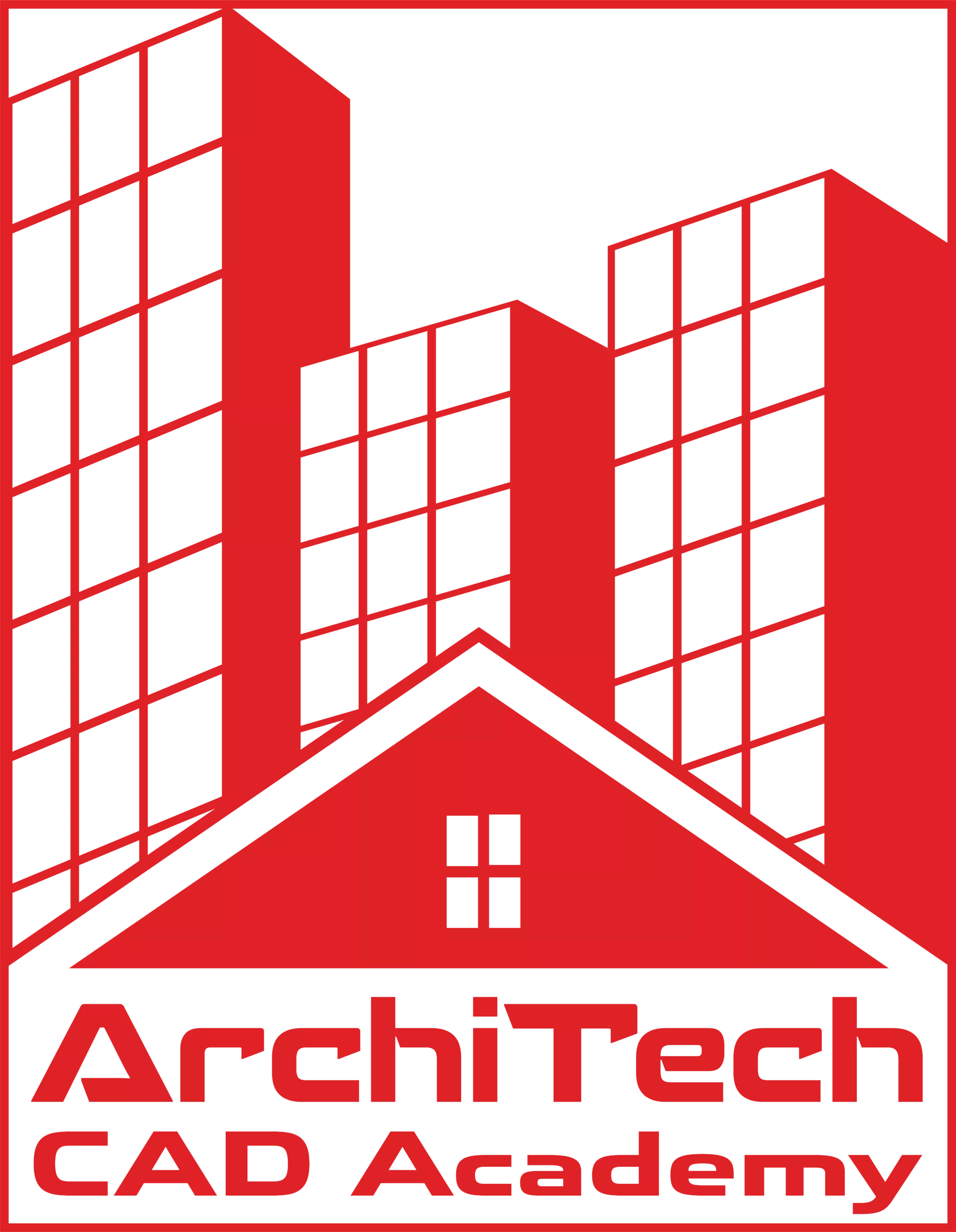Architectural Visualization with 3Ds Max & V-Ray
Kickstart your career with
Architect CAD Academy
LEARN THE MOST IN-DEMAND SKILL OF THE AEC INDUSTRY & BOOST YOUR CAREER GROWTH
Hurry Up! Get Register Today,
For Our New Batch
Limited seats available!.
Days
Hours
Minutes
Seconds
Certificate Courses > Architectural Visualization with 3Ds Max & V-Ray
Course Overview
Welcome to ArchiTech CAD Academy’s Architectural Visualization with 3Ds Max & V-Ray course, a comprehensive program that explores advanced techniques to elevate your proficiency in utilizing 3Ds Max and V-Ray software. This course is meticulously designed to empower you with the skills needed to excel in creating stunning architectural visualizations and renderings.
Throughout the program, students will delve into both the artistic and technical aspects of architectural visualization. You will learn to create captivating 3D models, enhance scenes with realistic materials and lighting, and produce high-quality renderings using V-Ray. The course is structured to provide a thorough understanding of 3Ds Max’s modeling capabilities and V-Ray’s advanced rendering features.
Our primary objective is to guide you in effectively translating architectural concepts into visually striking presentations. As an Autodesk Authorized Training Center in Sri Lanka, we adhere to the highest standards of education to ensure that you receive top-quality instruction in the field of architectural visualization.
To accommodate your schedule, we offer flexible options, including weekday and weekend batches, as well as online classes with access to a Learning Management System (LMS) for convenient self-study. Our educators, drawn from a university lecture panel, are highly qualified and experienced, guaranteeing an exceptional learning experience.
Join us on your journey to mastery in Architectural Visualization with 3Ds Max & V-Ray, and unlock the full potential of your creativity in the world of architectural rendering and design
Throughout the program, students will delve into both the artistic and technical aspects of architectural visualization. You will learn to create captivating 3D models, enhance scenes with realistic materials and lighting, and produce high-quality renderings using V-Ray. The course is structured to provide a thorough understanding of 3Ds Max’s modeling capabilities and V-Ray’s advanced rendering features.
Our primary objective is to guide you in effectively translating architectural concepts into visually striking presentations. As an Autodesk Authorized Training Center in Sri Lanka, we adhere to the highest standards of education to ensure that you receive top-quality instruction in the field of architectural visualization.
To accommodate your schedule, we offer flexible options, including weekday and weekend batches, as well as online classes with access to a Learning Management System (LMS) for convenient self-study. Our educators, drawn from a university lecture panel, are highly qualified and experienced, guaranteeing an exceptional learning experience.
Join us on your journey to mastery in Architectural Visualization with 3Ds Max & V-Ray, and unlock the full potential of your creativity in the world of architectural rendering and design
Program Aim
Program Aim for Architectural Visualization with 3Ds Max & V-Ray Certificate Course:
Our Architectural Visualization with 3Ds Max & V-Ray Certificate Course is meticulously crafted to empower participants with the essential skills and knowledge required to excel in the field of architectural visualization. This program aims to equip you with the expertise needed to create stunning 3D models, lifelike scenes, and high-quality renderings using 3Ds Max and V-Ray software. By the end of this comprehensive course, you will be proficient in architectural visualization and ready to make impactful contributions to industries that demand top-tier rendering and design.
Here are the key objectives and aims of this program:
1. Software Mastery: Develop a profound understanding of 3Ds Max and V-Ray software, including their interfaces, tools, and features, enabling you to navigate and utilize them effectively.
2. 3D Modeling Excellence: Gain expertise in creating intricate 3D models, allowing you to represent architectural concepts and designs with precision and creativity.
3. Material and Lighting Mastery: Learn advanced techniques for applying realistic materials and lighting in 3Ds Max, enhancing the visual appeal and authenticity of architectural scenes.
4. V-Ray Rendering Proficiency: Master the intricacies of V-Ray rendering, enabling you to produce high-quality, photorealistic renderings that showcase the finest details of your architectural designs.
5. Scene Composition: Acquire skills in composing architectural scenes, optimizing camera angles, and creating visually compelling environments to effectively communicate design concepts.
6. Industry Standards: Familiarize yourself with industry-specific standards and best practices in architectural visualization, ensuring your renderings meet professional and client requirements.
7. Project Workflow Optimization: Learn efficient project workflows, from importing architectural models to final rendering, streamlining the visualization process and maximizing productivity.
8. Visual Storytelling: Enhance your ability to tell a visual story through architectural visualization, creating compelling narratives that resonate with clients, stakeholders, and design professionals.
9. Post-Processing Techniques: Explore post-processing techniques to refine and enhance your renderings, adding the finishing touches that elevate the overall quality of your architectural visualizations.
10. Portfolio Development: Develop a portfolio showcasing your proficiency in architectural visualization, ready to impress potential employers or clients in the competitive design industry.
Upon successful completion of this program, you will emerge as a skilled architectural visualization artist, capable of producing captivating 3D renderings and designs. Whether you’re a professional looking to enhance your visualization skills or a student aspiring to enter the field of architectural rendering, this program is tailored to empower you for success in industries that rely on cutting-edge visualization techniques.
Our Architectural Visualization with 3Ds Max & V-Ray Certificate Course is meticulously crafted to empower participants with the essential skills and knowledge required to excel in the field of architectural visualization. This program aims to equip you with the expertise needed to create stunning 3D models, lifelike scenes, and high-quality renderings using 3Ds Max and V-Ray software. By the end of this comprehensive course, you will be proficient in architectural visualization and ready to make impactful contributions to industries that demand top-tier rendering and design.
Here are the key objectives and aims of this program:
1. Software Mastery: Develop a profound understanding of 3Ds Max and V-Ray software, including their interfaces, tools, and features, enabling you to navigate and utilize them effectively.
2. 3D Modeling Excellence: Gain expertise in creating intricate 3D models, allowing you to represent architectural concepts and designs with precision and creativity.
3. Material and Lighting Mastery: Learn advanced techniques for applying realistic materials and lighting in 3Ds Max, enhancing the visual appeal and authenticity of architectural scenes.
4. V-Ray Rendering Proficiency: Master the intricacies of V-Ray rendering, enabling you to produce high-quality, photorealistic renderings that showcase the finest details of your architectural designs.
5. Scene Composition: Acquire skills in composing architectural scenes, optimizing camera angles, and creating visually compelling environments to effectively communicate design concepts.
6. Industry Standards: Familiarize yourself with industry-specific standards and best practices in architectural visualization, ensuring your renderings meet professional and client requirements.
7. Project Workflow Optimization: Learn efficient project workflows, from importing architectural models to final rendering, streamlining the visualization process and maximizing productivity.
8. Visual Storytelling: Enhance your ability to tell a visual story through architectural visualization, creating compelling narratives that resonate with clients, stakeholders, and design professionals.
9. Post-Processing Techniques: Explore post-processing techniques to refine and enhance your renderings, adding the finishing touches that elevate the overall quality of your architectural visualizations.
10. Portfolio Development: Develop a portfolio showcasing your proficiency in architectural visualization, ready to impress potential employers or clients in the competitive design industry.
Upon successful completion of this program, you will emerge as a skilled architectural visualization artist, capable of producing captivating 3D renderings and designs. Whether you’re a professional looking to enhance your visualization skills or a student aspiring to enter the field of architectural rendering, this program is tailored to empower you for success in industries that rely on cutting-edge visualization techniques.
Career Opportunities
Upon successfully completing our “Architectural Visualization with 3Ds Max & V-Ray” course, you’ll unlock a myriad of exciting career opportunities in the dynamic field of architectural visualization and design. Here are some promising career paths you can pursue:
1. Architectural Visualizer: As an Architectural Visualizer, your proficiency in 3Ds Max and V-Ray will be highly valued. You’ll create visually stunning renderings and animations that bring architectural concepts to life, collaborating closely with architects and designers.
2. 3D Modeler: Join design studios and animation companies as a 3D Modeler, where your skills in 3Ds Max will be instrumental in creating detailed and realistic 3D models for a variety of projects, including architecture, gaming, and virtual reality.
3. Rendering Specialist: Specialize in rendering as a Rendering Specialist, working with architectural firms or visualization studios to produce high-quality and photorealistic renderings using advanced rendering tools such as V-Ray.
4. Virtual Reality (VR) Developer: Dive into the exciting world of virtual reality by becoming a VR Developer. Your knowledge of 3Ds Max can be applied to create immersive architectural experiences and walkthroughs for clients and stakeholders.
5. Animation Designer: Explore the field of animation by becoming an Animation Designer. Your expertise in 3Ds Max will enable you to animate architectural scenes and create compelling visual narratives for presentations and marketing.
6. Design Studio Manager: With your advanced skills in architectural visualization, you can pursue a role as a Design Studio Manager, overseeing the visualization department in architectural firms and ensuring the delivery of high-quality visualizations for client projects.
7. Visualization Consultant: Offer your expertise as a Visualization Consultant to architectural and design firms seeking guidance on optimizing their visualization workflows, adopting the latest technologies, and achieving outstanding visual results.
8. Teaching and Training: Share your knowledge and passion for architectural visualization by pursuing a career in teaching or training. Educational institutions and training centers often seek qualified instructors in the field of 3D visualization.
9. Entrepreneurship: Consider starting your own visualization studio or consultancy, leveraging your skills to provide architectural visualization services to clients in the architecture, real estate, and construction industries.
10. Multimedia Production: Explore opportunities in multimedia production, where your skills in 3Ds Max can be applied to create engaging multimedia content for various purposes, including advertising, presentations, and interactive experiences.
For students currently enrolled in design and visualization programs, this “Architectural Visualization with 3Ds Max & V-Ray” course opens doors to gaining a competitive edge in the job market. Your proficiency in 3Ds Max and V-Ray will set you apart when seeking internships and entry-level positions in visualization studios, design agencies, and architectural firms.
With the skills and knowledge acquired through our program, you’ll be well-prepared to embark on a rewarding career path where creativity, technical expertise, and innovation converge. Take the first step toward a prosperous future by enrolling in the “Architectural Visualization with 3Ds Max & V-Ray” course at ArchiTech CAD Academy. Your career journey awaits!
1. Architectural Visualizer: As an Architectural Visualizer, your proficiency in 3Ds Max and V-Ray will be highly valued. You’ll create visually stunning renderings and animations that bring architectural concepts to life, collaborating closely with architects and designers.
2. 3D Modeler: Join design studios and animation companies as a 3D Modeler, where your skills in 3Ds Max will be instrumental in creating detailed and realistic 3D models for a variety of projects, including architecture, gaming, and virtual reality.
3. Rendering Specialist: Specialize in rendering as a Rendering Specialist, working with architectural firms or visualization studios to produce high-quality and photorealistic renderings using advanced rendering tools such as V-Ray.
4. Virtual Reality (VR) Developer: Dive into the exciting world of virtual reality by becoming a VR Developer. Your knowledge of 3Ds Max can be applied to create immersive architectural experiences and walkthroughs for clients and stakeholders.
5. Animation Designer: Explore the field of animation by becoming an Animation Designer. Your expertise in 3Ds Max will enable you to animate architectural scenes and create compelling visual narratives for presentations and marketing.
6. Design Studio Manager: With your advanced skills in architectural visualization, you can pursue a role as a Design Studio Manager, overseeing the visualization department in architectural firms and ensuring the delivery of high-quality visualizations for client projects.
7. Visualization Consultant: Offer your expertise as a Visualization Consultant to architectural and design firms seeking guidance on optimizing their visualization workflows, adopting the latest technologies, and achieving outstanding visual results.
8. Teaching and Training: Share your knowledge and passion for architectural visualization by pursuing a career in teaching or training. Educational institutions and training centers often seek qualified instructors in the field of 3D visualization.
9. Entrepreneurship: Consider starting your own visualization studio or consultancy, leveraging your skills to provide architectural visualization services to clients in the architecture, real estate, and construction industries.
10. Multimedia Production: Explore opportunities in multimedia production, where your skills in 3Ds Max can be applied to create engaging multimedia content for various purposes, including advertising, presentations, and interactive experiences.
For students currently enrolled in design and visualization programs, this “Architectural Visualization with 3Ds Max & V-Ray” course opens doors to gaining a competitive edge in the job market. Your proficiency in 3Ds Max and V-Ray will set you apart when seeking internships and entry-level positions in visualization studios, design agencies, and architectural firms.
With the skills and knowledge acquired through our program, you’ll be well-prepared to embark on a rewarding career path where creativity, technical expertise, and innovation converge. Take the first step toward a prosperous future by enrolling in the “Architectural Visualization with 3Ds Max & V-Ray” course at ArchiTech CAD Academy. Your career journey awaits!
Suitable for
This course, “Architectural Visualization with 3Ds Max & V-Ray,” is suitable for a diverse range of individuals who are eager to advance their expertise in architectural visualization and design. Here’s a breakdown of the audience for whom this course is particularly suitable:
- Architects: Architects looking to elevate their visualization skills, create compelling presentations, and bring their architectural concepts to life using 3Ds Max and V-Ray.
- 3D Modelers: 3D modelers interested in expanding their capabilities by mastering advanced techniques in 3Ds Max for creating detailed and realistic architectural models.
- Interior Designers: Interior designers seeking to utilize 3Ds Max and V-Ray for creating lifelike visualizations of interior spaces, enhancing their ability to communicate design concepts to clients.
- Visualization Artists: Visualization artists aiming to refine their skills in creating high-quality renderings and animations, with a focus on architectural projects.
- Design Professionals: Professionals in various design-related fields who want to incorporate advanced visualization techniques into their workflow, enriching their design presentations.
- Architectural Students: Students enrolled in architectural programs who wish to gain a competitive edge by mastering 3Ds Max and V-Ray, preparing for future roles in the architecture and design industry.
- Marketing and Advertising Professionals: Professionals in marketing and advertising who want to enhance their presentations with realistic architectural visualizations, improving the visual impact of their campaigns.
- Real Estate Developers: Real estate developers interested in creating compelling visualizations for marketing purposes, showcasing architectural designs to potential investors and buyers.
- Entrepreneurs in Design: Entrepreneurs looking to establish design-focused businesses can benefit from this course to gain the skills necessary for creating impactful visualizations for their projects.
- Anyone Passionate About Architectural Visualization: Individuals with a passion for architectural visualization, regardless of their background, can enroll in this course to learn advanced techniques and express their creativity in the field.
- University Students: Students pursuing programs related to architecture, design, or visualization will find this course valuable in enhancing their skills and preparing for future careers in the industry.
Program Structure
Introduction on to 3ds Max Interface
- Overview of 3ds Max as a comprehensive 3D modeling, animation, and rendering software.
- Importance of mastering the user interface for efficient workflow.
1. Main Menu Bar
- In-depth exploration of the Main Menu Bar.
- Understanding different menus and sub-menus for accessing essential commands.
- Customizing and optimizing the Main Menu Bar for specific workflows.
2. Command Panels
Overview of Command Panels and their role in 3D modeling.
- Practical application of Create, Modify, Hierarchy, Motion, Display, and Utilities panels.
- Customizing Command Panels for personalized workspace organization.
3. Viewports
Understanding the Viewports and their significance in the modeling and animation
process.
- Navigating between different viewports: Perspective, Top, Front, and Left.
- Adjusting viewport settings for optimal visualization.
4. Main Toolbar
Exploring the Main Toolbar for quick access to common tools.
- Understanding the functions of New Scene, Open, Save, and other essential commands.
- Customizing the Main Toolbar based on individual preferences.
5. Status Bar
Overview of the Status Bar and its role in providing real-time information.
- Utilizing status indicators for efficient scene management.
- Customizing the Status Bar for quick access to display settings.
6. Quad Menu
Introduction to the Quad Menu for context-sensitive tool access.
- Practical application of the Quad Menu in different modeling scenarios.
- Customizing the Quad Menu for personalized workflows.
7. Viewport Navigation Controls
- In-depth exploration of Viewport Navigation Controls.
- Mastering pan, zoom, and orbit functions for seamless navigation.
- Using keyboard shortcuts for efficient viewport control.
Rest of the Course Content
1. Introduction to Basic Modeling in 3ds Max
- Overview of the importance of basic modeling in architectural visualization.
- Understanding the role of primitives as fundamental building blocks.
2. Primitives: The Building Blocks of 3D
- In-depth exploration of geometric primitives: Box, Sphere, Cylinder, etc.
- Practical application of primitives in creating basic shapes for architectural elements.
- Customizing primitive parameters for specific design requirements.
3. Extrude: Stretching Forms into New Dimensions
- Introduction to the Extrude modifier for creating depth in 3D forms.
- Practical exercises in extruding shapes to add volume to architectural elements.
- Utilizing the Extrude modifier for simple building structures.
4. Bevel: Adding Edges and Defining Form
- Exploring the Bevel modifier for adding edges and refining forms.
- Applying beveling techniques to architectural details.
- Achieving intricate designs with the Bevel modifier.
5. Chamfer: Refining Edges and Creating Smooth Transitions
- Understanding the Chamfer modifier for refining edges and creating smooth transitions.
- Applying chamfering techniques to architectural elements.
- Enhancing the realism of designs with chamfered edges.
6. Bridge: Connecting Edges and Forming Structures
- Overview of the Bridge modifier for connecting edges and forming structures.
- Practical exercises in bridging gaps and creating connections between architectural elements.
- Utilizing the Bridge modifier for creating bridges and walkways.
7. Combining and Subtracting Forms
- In-depth exploration of the ProBoolean operation for combining and subtracting forms.
- Applying ProBoolean to create complex architectural shapes.
- Utilizing ProBoolean for Boolean operations in architectural modeling.
8. Snap: Precision and Accuracy in Modeling
- Understanding the importance of precision in architectural modeling.
- Mastering the Snap tools for accurate placement of vertices, edges, and objects.
- Practical exercises in using Snap for aligning and snapping elements.
9. Creating Mirrored Forms
- Introduction to the Mirror modifier for creating mirrored forms.
- Practical application of mirroring techniques in architectural design.
- Creating symmetrical structures using the Mirror modifier.
10. Adding Detail and Smoothness
- Exploring the Turbosmooth modifier for adding detail and smoothness.
- Practical exercises in applying Turbosmooth to enhance the visual appeal of architectural elements.
- Achieving realistic and smooth surfaces with Turbosmooth.
11. Introduction to Advanced Modeling in 3ds Max
- Overview of advanced modeling techniques and their significance in architectural visualization.
- Understanding the transition from basic to advanced modeling in 3ds Max.
12. Polygonal Modeling Techniques
- In-depth exploration of polygonal modeling and its applications.
- Understanding the Editable Poly modifier for detailed control.
- Practical exercises in using polygonal modeling for architectural elements.
13. Subdivision Surface Modeling
- Introduction to Subdivision Surface modeling for smooth and organic shapes.
- Practical application of Subdivision Surface modeling in architectural design.
- Achieving realistic and curved surfaces with subdivision techniques.
14. Advanced Editing with Graphite Modeling Tools
- Overview of the Graphite Modeling Tools for advanced editing.
- Practical exercises in using Graphite Modeling Tools for precise control.
- Enhancing architectural details with specialized modeling techniques.
15. Pro Optimizer and Poly Boost
- Exploring the ProOptimizer modifier for optimizing and reducing polygon count.
- Introduction to PolyBoost for additional modeling tools and enhancements.
- Utilizing ProOptimizer and PolyBoost for efficient high-poly modeling.
16. Splines and Lofting
- Understanding the role of splines in advanced architectural modeling.
- Practical application of lofting techniques for creating complex shapes.
- Incorporating splines and lofting in the design process.
17. Creating Parametric Models with Parametric Array
- Overview of the Parametric Array modifier for creating parametric models.
- Practical exercises in using Parametric Array for flexible design.
- Achieving dynamic and parametric architectural elements.
18. High-Poly Modeling
- Understanding the principles of high-poly modeling.
- Practical exercises in creating detailed and intricate high-poly architectural elements.
- Utilizing high-poly modeling for realistic and visually stunning scenes.
19 Introduction to Materials, Texturing, and Mapping
- Understanding the pivotal role of materials, texturing, and mapping in achieving
realism. - Overview of how these elements enhance the visual appeal of 3D models.
20. Understanding Materials in 3Ds Max
- Defining the properties of materials, including color, texture, and reflectivity.
- Exploring real-world material examples and their digital representation.
21. Material Editor: Your Canvas for Material Creation
- Navigating the Material Editor for creating and manipulating materials.
- Combining shaders and parameters to achieve desired material properties.
22. Standard Material: The Foundation of 3Ds Max Materials
- In-depth exploration of the Standard Material and its versatile applications.
- Controlling basic material properties such as diffuse color, specular reflection, and opacity.
23. Advanced Materials in 3Ds Max
- Introduction to advanced materials: VRayMaterial, Physical Material, Multi/Sub- Material.
- Understanding the unique capabilities and applications of each advanced material.
24. Texturing Techniques: Adding Life and Realism (PBR Materials)
- Overview of texture formats (JPEG, PNG, TIFF) and their role in enhancing materials.
- Applying textures to achieve intricate details and surface characteristics.
25. Texture Mapping: Draping Textures onto Your Models
- Exploring texture mapping methods: UV mapping, projection mapping, spherical mapping.
- Ensuring proper wrapping of textures onto 3D models for realistic representation.
26. UV Editing: Unwrapping Your 3D Models
- In-depth exploration of UV editing tools in 3Ds Max.
- Unwrapping 3D models into a 2D plane for precise editing and customization of texture layouts.
27. Procedural Textures and Advanced Texturing Techniques
- Understanding procedural textures and their mathematical generation.
- Exploring advanced texturing techniques: bump mapping, normal mapping, displacement mapping.
28. Introduction to Rigging and Animation in 3Ds Max
- Understanding the significance of rigging and animation in bringing 3D models to life.
29. Basics of Rigging
- Introduction to rigging concepts and terminology.
- Overview of bones, joints, and rigging systems in 3Ds Max.
- Setting up a basic skeleton for a character.
30. Animation Fundamentals
- Introduction to animation principles: timing, spacing, and squash and stretch.
- Overview of keyframes and the animation timeline.
- Practical exercises in creating basic animations.
V-Ray for 3ds Max
31. Introduction to V-Ray for 3ds Max
- Understanding the power and capabilities of V-Ray in revolutionizing photorealistic rendering.
- Overview of V-Ray’s significance in achieving unparalleled visual fidelity.
32. Setting Up V-Ray in 3ds Max
- Step-by-step guide on integrating V-Ray into 3ds Max.
- Configuring render settings for optimal performance and quality.
33. V-Ray Lights: Simulating Real-World Illumination
- In-depth exploration of V-Ray light types: Dome Light, Sun and Sky, Area Lights.
- Practical exercises in setting up realistic lighting scenarios.
34. V-Ray Materials: Enhancing Realism with Detailed Materials
- Overview of V-Ray’s extensive material library.
- Practical application of V-Ray Physical Material, Car Paint Material, and Fabric Material.
35. V-Ray Global Illumination: Capturing the Essence of Light
- Understanding the impact of global illumination on rendering.
- Exploring effects such as indirect lighting, caustics, and color bleeding.
36. Advanced V-Ray Features
- Exploring advanced features like V-Ray Displacement, Fur, and Render Elements.
- Practical exercises in applying advanced features to enhance rendering quality.
37. Optimizing Render Settings for Efficiency
- Fine-tuning render settings for optimal quality and performance.
- Understanding anti-aliasing, ray depth, and noise threshold settings.
38. Advanced Rendering Techniques
- Exploring sophisticated techniques like HDRI Lighting and Volumetric Effects.
- Project-based assessment: Applying advanced rendering techniques to a complex scene.
39. Introduction to Post-Processing in Architectural Visualization
- Understanding the significance of post-processing in enhancing rendered images.
- Overview of the post-processing workflow and its impact on the final output.
40. Exporting Rendered Images from V-Ray to Photoshop
- Step-by-step guide on exporting rendered images from V-Ray to Photoshop.
- Maintaining image quality and resolution during the export process.
41. Essential Photoshop Tools for Architectural Rendering
- Introduction to key Photoshop tools for architectural visualization.
- Practical exercises in using tools such as layers, masks, brushes, and filters.
42. Color Correction and Grading Techniques
- Understanding color correction principles for achieving realistic tones.
- Color grading techniques to enhance mood and atmosphere in architectural images
43. Adding Realistic Details with Photoshop
- Incorporating realistic details into rendered images using Photoshop.
- Practical exercises in adding vegetation, people, and other contextual elements.
44. Finalizing and Presenting Architectural Renderings
- Overview of final touches and presentation techniques.
- Creating compelling compositions and preparing images for client presentations.
Lecturers


R.H.M.Channa Malintha Senarathna
M Sc. Construction Project Management (reading),
B Sc. (Hons) QS, Adv. dip civil
A committed lecturer with over 8 years of experience at leading construction companies.
Assessment Methods
- Practical Exam
- Online Tests
- Assignments
- Projects
Certifications
- Certificate in Architectural Visualization with 3Ds Max & V-Ray (Offered by TVEC)
- Architectural Visualization with 3Ds Max & V-Ray (Offered by Autodesk)
Payment Plan
AV208
₨30,000
Per Student
-
Online Class (Zoom)
-
Commence on 06th Saturday
-
Classes on Saturday at 7.00 PM - 10.00 PM
-
Duration - 4 Months (100 Theory Hours)
-
Payment Sttructure
10,000x3 = 30,000
25,000 for a one-time payment (5,000 Discount)