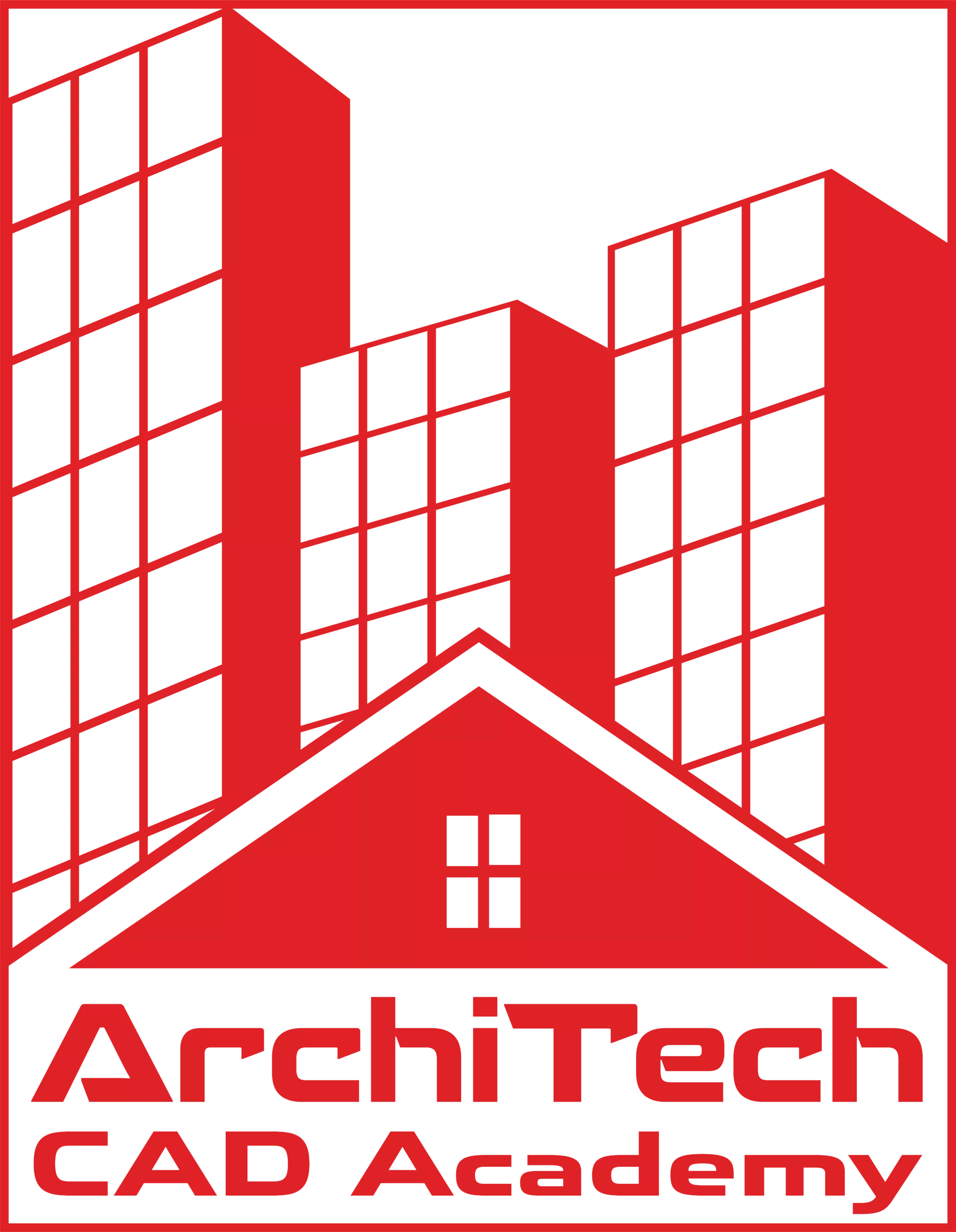Engineering Draftsmanship with AutoCAD
Kickstart your career with
Architect CAD Academy
LEARN THE MOST IN-DEMAND SKILL OF THE AEC INDUSTRY & BOOST YOUR CAREER GROWTH
Hurry Up! Get Register Today,
For Our Free Webinar
Limited seats available!.
Certificate Courses > Engineering Draftsmanship with AutoCAD
Course Overview
Welcome to ArchiTech CAD Academy’s AutoCAD Advanced course, where we delve into advanced techniques to enhance your proficiency in utilizing AutoCAD® software. This course is designed to equip you with the skills necessary for applying CAD drafting expertise in solving design challenges. Throughout the program, students will create both 2D and 3D sketches, gaining a comprehensive understanding of the software’s 2D and 3D functionalities. Our primary objective is to teach you how to effectively convey the philosophical and engineering aspects of an idea through precise technical drawings. As an Autodesk Authorized Training Center in Sri Lanka, we uphold the highest standards of education to ensure you receive top-quality instruction in this field.
The course is structured with flexibility in mind, offering both weekday and weekend batches, as well as online classes and access to a Learning Management System (LMS) for convenient self-study. Our educators are well-qualified and experienced, drawing from a university lecture panel to deliver an exceptional learning experience. Join us on your journey to mastery in AutoCAD Advanced.
Program Aim for AutoCAD Certificate Course:
Our AutoCAD Certificate Course is designed to provide participants with essential skills and knowledge to excel in the field of drafting and design. This program aims to equip you with the expertise required to efficiently utilize AutoCAD software for creating precise technical drawings and designs. By the end of this comprehensive course, you will be proficient in AutoCAD and ready to contribute effectively to various industries that rely on drafting and design.
Here are the key objectives and aims of this program:
1. AutoCAD Mastery: Develop a deep understanding of the AutoCAD software, including its interface, tools, and commands, allowing you to work comfortably and efficiently.
2. 2D Drafting Proficiency: Gain expertise in 2D drafting techniques, enabling you to create accurate and detailed technical drawings, schematics, and plans.
3. Technical Drawing Skills: Learn and apply the fundamental principles of technical drawing, including dimensioning, annotations, and symbol libraries, ensuring the clarity and precision of your designs.
4. Industry Standards: Familiarize yourself with industry-specific drafting standards and conventions, such as ANSI or ISO, to produce drawings that meet professional requirements.
5. Project Initiation: Acquire the skills to initiate drafting projects efficiently, utilizing templates and standards commonly used in the industry.
6. Design Customization: Customize your designs by creating and manipulating various objects, including lines, shapes, text, and symbols, to suit specific project requirements.
7. 3D Modeling Basics: Explore the basics of 3D modeling in AutoCAD, allowing you to represent objects in three dimensions and create simple 3D designs.
8. Productivity Enhancement: Learn time-saving techniques and shortcuts to improve your drafting speed and efficiency, ultimately boosting your productivity.
9. Project Documentation: Create professional-quality documentation, including layout sheets, title blocks, and plot settings, suitable for both digital and printed output.
10. Visual Communication: Enhance your ability to convey design ideas effectively through AutoCAD by producing visually engaging drawings and presentations.
Upon successful completion of this program, you will emerge as a skilled AutoCAD drafter and designer, capable of producing high-quality 2D technical drawings and designs. Whether you’re a professional seeking to enhance your drafting skills or a student pursuing a career in design-related fields, this program is tailored to empower you to succeed in various industries that rely on AutoCAD for drafting and design work.
Upon successfully completing our “Engineering Draftsmanship with AutoCAD” course, you’ll open the door to a world of exciting career opportunities in various fields, including architecture, construction, and design. Here are some promising career paths you can pursue:
1. CAD Technician: As a CAD Technician, your AutoCAD skills will be highly sought after. You’ll create precise technical drawings and documentation, ensuring accuracy in architectural and structural plans.
2. Drafting Specialist: Join architectural firms and construction companies as a Drafting Specialist, where you’ll use your proficiency in AutoCAD to transform conceptual designs into detailed, constructible plans. You’ll play a key role in project development.
3. Engineering Designer: Your expertise in AutoCAD can lead you to a career as an Engineering Designer. You’ll work on a wide range of engineering projects, contributing to their design and technical aspects.
4. Product Designer: For those interested in product design, AutoCAD proficiency is invaluable. You can specialize in creating 3D models and technical drawings for products, ranging from consumer goods to industrial machinery.
5. Interior Designer: AutoCAD skills are essential for interior designers. You can work with clients to create aesthetically pleasing and functional interior spaces, utilizing your knowledge of AutoCAD for space planning and layout design.
6. Construction Project Manager: If you’re interested in construction management, your AutoCAD expertise can lead you to a career as a Construction Project Manager. You’ll oversee construction projects, ensuring they align with design specifications.
7. Architectural Technologist: Join architectural firms as an Architectural Technologist, where you’ll use your advanced AutoCAD skills to contribute to architectural projects’ design and technical aspects.
8. Teaching and Training: Share your knowledge and passion for AutoCAD by pursuing a career in teaching or training. Many educational institutions and training centers are in need of qualified instructors in this field.
9. Consultant: Offer your expertise as an AutoCAD consultant to architectural firms, engineering companies, and design studios. You can provide guidance on optimizing AutoCAD workflows and enhancing project efficiency.
10. Entrepreneurship: Consider starting your own design or consulting firm, leveraging your AutoCAD skills to offer design and drafting services to clients in various industries.
For students currently enrolled in technical programs, this “Engineering Draftsmanship with AutoCAD” course opens up opportunities to gain a competitive edge in the job market. Your proficiency in AutoCAD will set you apart when seeking internships and entry-level positions in architectural, engineering, and construction firms.
With the skills and knowledge acquired through our program, you’ll be well-prepared to embark on a rewarding career path, where precision, creativity, and innovation intersect. Take the first step toward a prosperous future by enrolling in the “Engineering Draftsmanship with AutoCAD” course at ArchiTech CAD Academy. Your career journey awaits!
This course is suitable for a diverse range of individuals who are interested in advancing their knowledge and skills in the fields of architecture, construction, and design. Here’s a breakdown of the audience for whom this course is particularly suitable:
- Architects: Architects looking to enhance their proficiency in AutoCAD for more efficient and precise drafting of architectural designs.
- Civil Engineers: Civil engineers seeking to expand their skill set with AutoCAD to improve project coordination, structural drafting, and construction documentation.
- Draughtsmen: Draughtsmen who want to upgrade their drafting and design capabilities by mastering AutoCAD for creating detailed and accurate technical drawings.
- Quantity Surveyors: Quantity surveyors aiming to use AutoCAD for precise quantity takeoffs, cost estimation, and project budget management.
- Land Surveyors: Land surveyors interested in applying AutoCAD for accurate mapping and land area measurements in urban planning and infrastructure projects.
- Building Contractors: Building contractors looking to optimize construction processes, project coordination, and communication with architects and engineers through AutoCAD.
- Interior Designers: Interior designers who want to utilize AutoCAD for creating interior layout plans and technical drawings.
- Students in Civil-Related Programs: Students currently enrolled in civil engineering, architecture, or related technical programs can gain a competitive advantage in their studies and future careers by mastering AutoCAD through this diploma course.
- Professionals Seeking Career Change: Individuals from diverse backgrounds who are interested in transitioning into careers in architecture, construction, or design can use this course to acquire the necessary drafting skills.
- Teaching and Training Aspirants: Those interested in becoming instructors or trainers in AutoCAD can benefit from this program as it provides in-depth knowledge for teaching purposes.
- Entrepreneurs: Entrepreneurs looking to start their own design or drafting consulting firms can use this course to gain the expertise needed to provide drafting services to clients.
- Anyone with a Fundamental Interest in Drafting: Individuals with a basic understanding of drafting concepts and an interest in building construction can join this course to further their knowledge and career prospects.
13. **University Students:** Students who follow civil-related technical programs will find this course valuable in enhancing their drafting skills and career prospects.
The “Engineering Draftsmanship with AutoCAD” course is designed to cater to a diverse range of learners, from beginners to experienced professionals, and it offers a pathway to acquire valuable drafting skills that are highly sought after in the architecture, engineering, and construction industries.
Program Structure
Auto cad Software training
- What is auto CAD and its usage?
- User Interface
- In this section you will have good idea about basic Auto cad user interface and their functions such as,
- Classic
- Ribbon
- Annotation
- In this section you will have good idea about basic Auto cad user interface and their functions such as,
In this section you will learn how you manage your own workspace in auto cad and how to use and manage AutoCAD UCS.
- Drawing Limits / Drawing Units
- Draw Line using Coordinates
- User coordinate system (UCS)
Session specifically designed for students aims to go deeper into tools required for Professional drafting, annotation, and modifications
- File display, Tools, Options
- Save/ Import and export functions
- Basic Drawings, selection, and profile
- Command panel, Snaping system
- Grids, Ortho,
- Dynamic inputs and polar tracking
- Formats
- Line Types / Line Style
- Text style
- Annotation methods
- Dimension style
- Multi Leader style
- Blocks & Attributes, W Blocks
- Sheeting Up, Presentation and page set up manager
- Create Title Block
- Plot styles
- Plotting
- Advanced Commands and controls
This Session aims to enhance learners’ capability to professional workflow
- Commands
- Using Short cut Keys
- Using Poly edit (PE), Area, Boundaries
- Controls
- Line type scale
- Mirror text functions
- Applications
- External references
- V port freeze
- Rotating V Prots
- Commands
- 3D Coordinate System
- Orthographic views
- Surface Modeling
- Solid Modeling
Building Designing
In this section, students will learn about general building regulations according to the Urban development act.
- Submission of plans, Architectural, Structural & Building services plans
- Land suitability, Subdivisions of lands, Building Categories
- Building Footprint, Access roads, Building Heights
- Street lines, Building lines, Rear spacing,
- Additional requirements for high rise Building
- Parking and traffic control
- Landscape and tree preservations
- Ventilations, Air conditioning
- Foundations, Staircases
- Boundary wall, blind walls, balconies
- Rainwater management, wastewater, and sewage
disposal
In this section describe how to negotiate with client and
initiate preliminary sketch to final approval of the house plan
- Client meetup and preparing client brief
- Advanced Payments, Service fees and
agreement and approvals - Site visit, essential measurements, Preparing
sketches - Essential Vaasthu Concepts.
- Developing Floor plans, sections, elevations.
- Site plan, and other required drawings with scaling
- Annotation, Typical notes, typical detailing
- Door Window schedule, wastewater pits, soakage
pits (with design requirements and calculations) - Preparing Building application, procedure to nec
essary approvals
- Developing sketches with measurements
- Determining foundation requirements, structural and staircases
- Developing Floor plans, sections, elevations,
- Site plan, and other required drawings with scaling
- Annotation, Typical notes, typical detailing
- Door Window schedule, wastewater pits, soakage pits
(with design requirements and calculations) - Preparing Building application, procedure to necessary
approvals - Creating Working Drawing set.
Structural and Building services drawings
- Preparing structural columns, foundation layouts with grids.
- Preparing RRM wall foundations, typical columns/beams, and
footing details - Preparing staircase detailing drawing with reinforcements
- Preparing slab and beam reinforcement details
- Preparing Ground floor & Upper Floor Power Layout
- Preparing Ground floor & Upper Floor Lighting Layout
- Preparing Single Line Diagram (Distribution Board)
- Preparing Conduit Layout (For Two Storey Residence Slab)
- Preparing Sewage & Wastewater Disposal Layout
- Preparing Overhead Water Tank Arrangement Detail Drawing
- Preparing Water Distribution Arrangement Details Drawing
- Preparing Septic Tank & Soakage Pit Details Drawings
Practical Site Implementation
Practical Knowledge About tie measurements Foundation Setting Out Strafer Levels by using Water level Verticality checks on Columns, Walls by using Plumb.
- Rubble wall, walls
- Concrete Volume In Columns
- Tie Beams, Beams & Slab,
- Bricks or Cement Blocks in walls,
- Area Of Plastering,
- Length of Wall Plates, Battens, Rafters and Nos of Roofing
Sheets
Lecturers


R.H.M.Channa Malintha Senarathna
M Sc. Construction Project Management (reading),
B Sc. (Hons) QS, Adv. dip civil
A committed lecturer with over 8 years of experience at leading construction companies.
Assessment Methods
- Practical Exam
- Online Tests
- Assignments
- Projects
Certifications
- Certificate in Engineering Draftsmanship with AutoCAD (Offered by TVEC)
- Engineering Draftsmanship with AutoCAD (Offered by Autodesk)
Duration : 2 Months/ 3 Months
Level : Certificate
Payment Plan
AC307
-
Online Class (Zoom)
-
Commence on 17th Saturday
-
Classes on Saturday at 7.00 PM - 10.00 PM
-
Duration - 2 Months (72 Theory Hours)
-
Payment Sttructure
12,500x2 = 25,000
20,000 for a one-time payment or previous student (5,000 Discount)
AP401
-
Online Class (Zoom)
-
Commence on 17th Saturday
-
Classes on Saturday at 8.30 PM - 12.00 PM
-
Duration - 3 Months (72 Theory Hours)
-
Payment Sttructure
15,000x2 = 30,000
25,000 for a one-time payment or previous student (5,000 Discount)